Welcome to M.B.M. Engineering College Alumni Association Web Portal
M.B.M. Engineering College is one of the oldest engineering colleges in India. Established on 15th August 1951. The college boasts of its high academic standards, as it has has produced excellent quality engineers throughout, who have contributed immensely for the technological development of the country, including Space and Atomic Energy. It is now converted into a Multi Disciplinary University by an act of Government of Rajasthan
Our College Founder Principal

Scrolling Messages




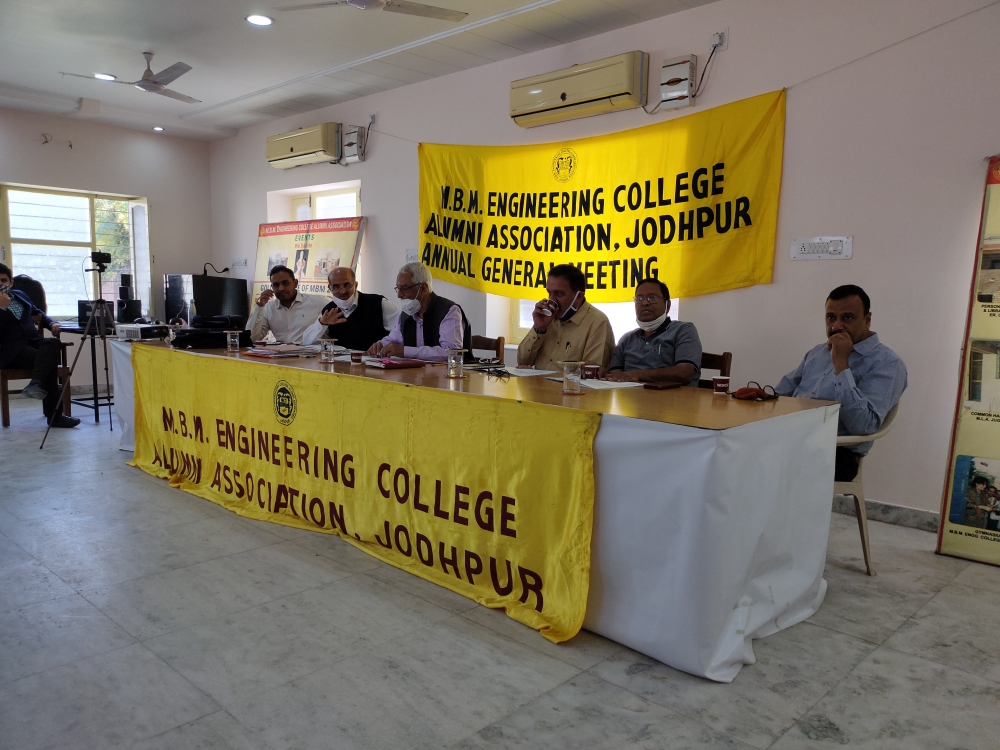



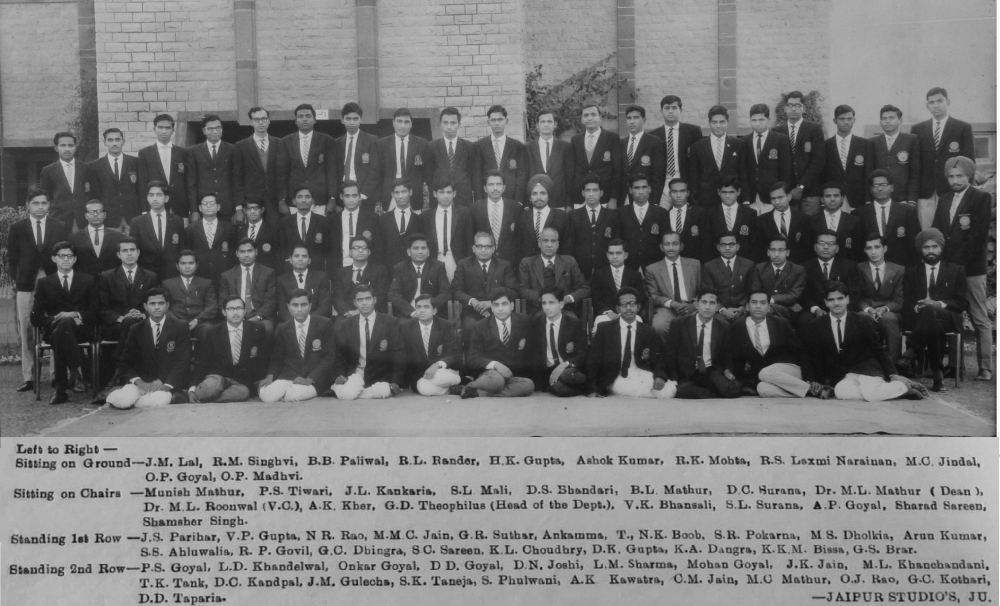
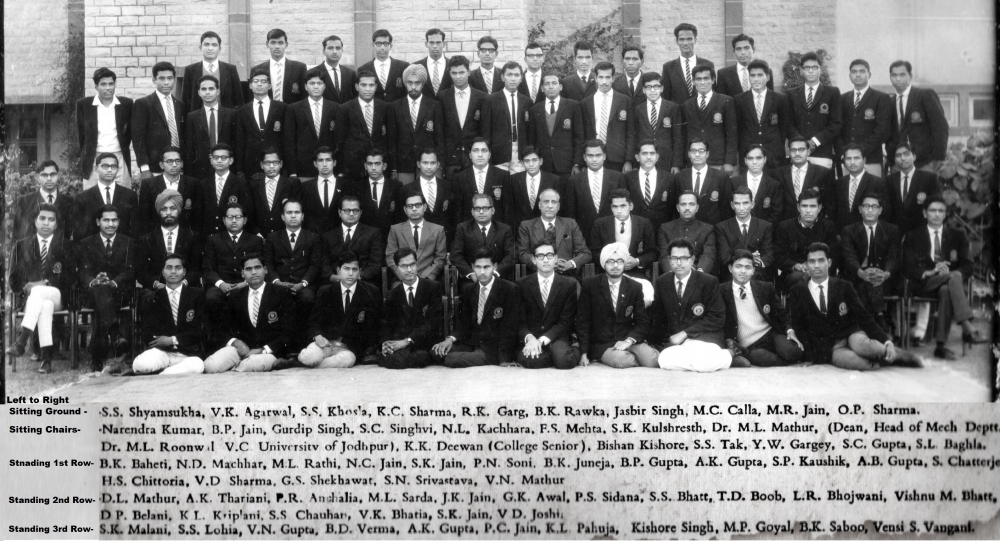
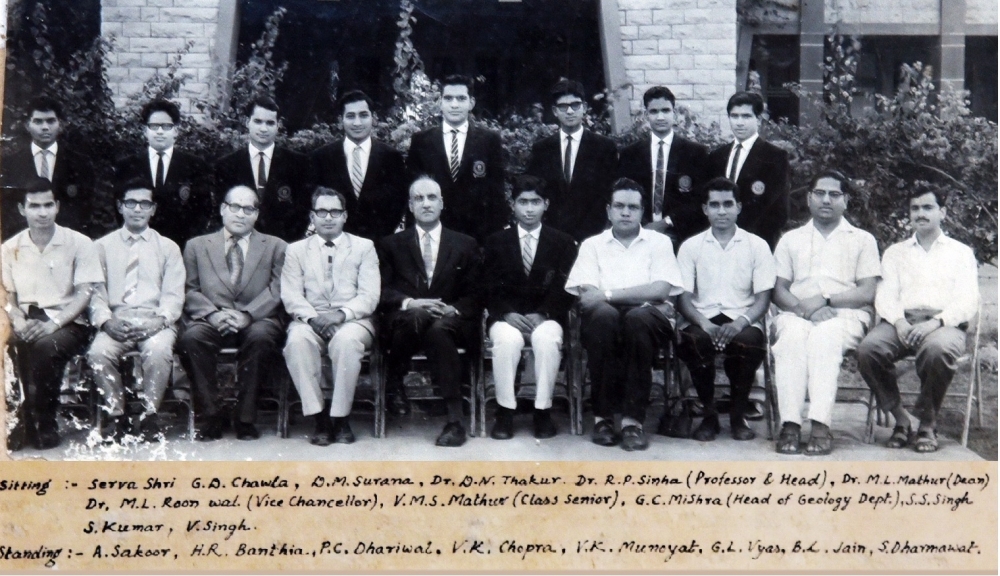
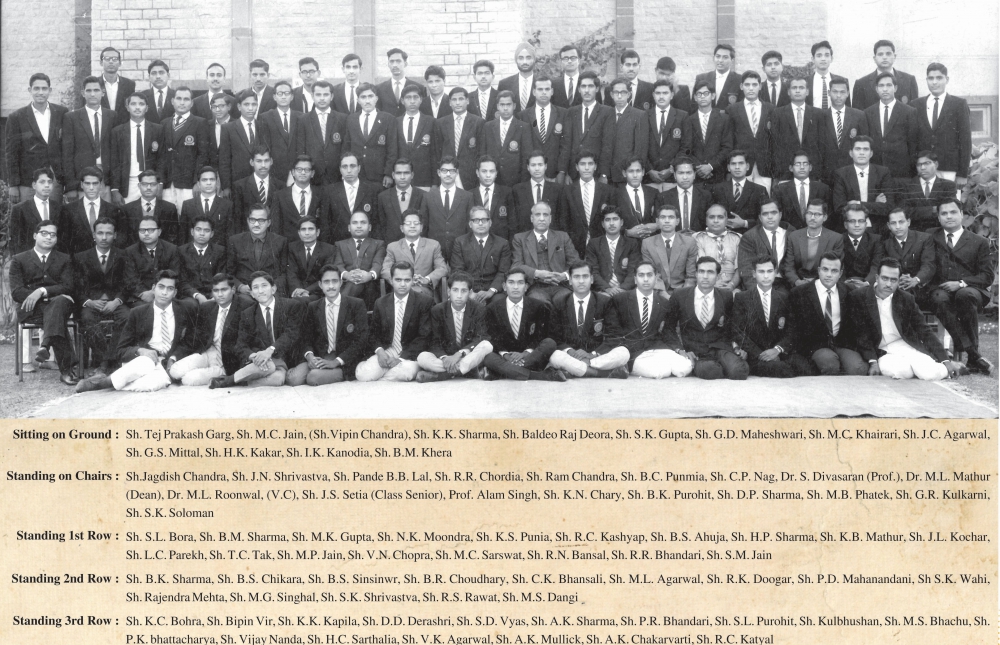























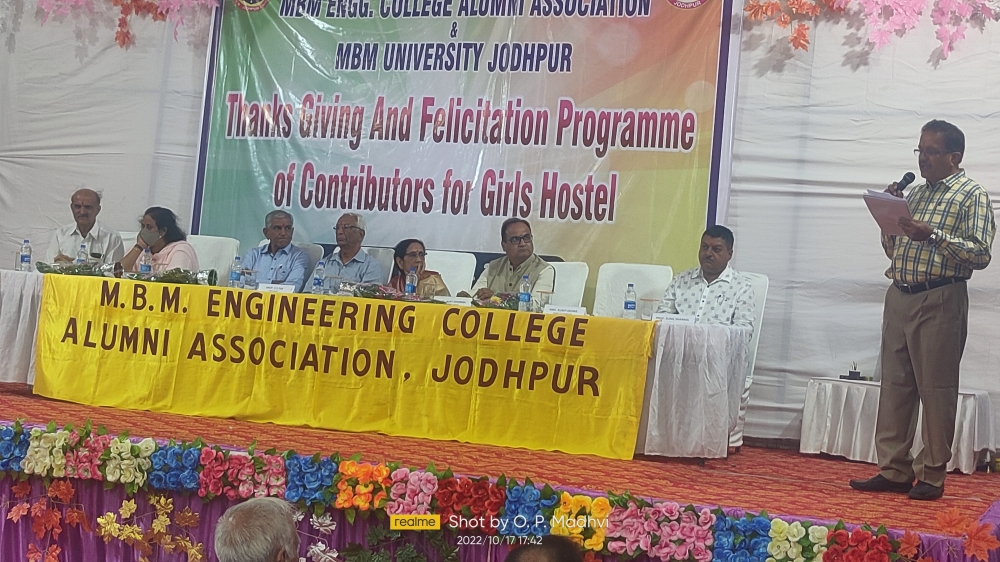





B K Sharma
B.E., CIV, 1968, Bikaner

Furkan Baig Mirza
B.Arch., ARCH, 2019, Jodhpur
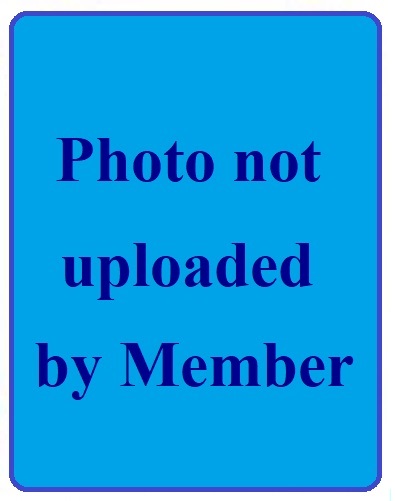

Help Our College
The Alumni Association supports the college with relevant infrastructure facilites, seminars, talks, technical and non technical support from time to time.

Help Students
The Alumni Association taps into our Alumni network to help students in their academic / co-cirricular goals after / during their study in MBM Engg College.

Scholarship
The Alumni Association strives to help needy and meritorious students of MBM Engg college in their academic pursuits. Our Alumni generously contribute towards this cause.

Build Our Community
The Alumni Association is constantly in touch with all Alumni of college, keeps everyone posted with the latest updates of the college and keeps the Alumni network vibrant.
Guide for New MBM Alumni Web Portal
A: HOME / WELCOME MODULE:
- Header: Header module includes:
- Association Logo, Association Name, Address, Contact Phones & Email Address.
- Link buttons for REGISTER, LOG IN (Before Login) and LOGOUT, Welcome Message (After Login).
- Welcome Page: Welcome page is multi-tab page, having following tabs:
- Welcome: includes photo slider, Founder Principal photo, Birthday / Anniversary messages (including member photo), General Messages, Important Announcements and Association’s responsibilities.
- Guide: Guide for using this web portal.
- Objectives: Narrates aims and objectives of association
- History: History of association and all past presidents / Secretary names.
- Committee: Working Executive Committee Member Table
- Membership: Member types, Membership Fee, Procedure for becoming new member & Bank Details for Contributions / Donations.
- Donations: Guide for registering non-alumni donors, adding donations particulars on web portal and downloading donation receipts.
- Messages: Messages from President / Secretary
- Contact: Association contact details and location map.
- Students: Registration procedure for students, Application for seeking scholarship & Notices regarding call for entering on-line scholarship application for particular academic year.
- Notices: Notices for meetings, inviting donations and other important announcements
- What’s New: New developments in Association or its Web Portal.
- About: Association milestones, activities and web portal development team.
Some of the tabs may not be visible, when there is no relevant information available for that tab.
B: MEMBERSHIP MODULE:
Membership Module is developed for four types of users, namely (1) Alumni Members, (2) non-Alumni Donors, (3) Students and (4) Office Admin Staff. Alumni can further register (or change their membership type anytime afterwards) as Member (a) Ordinary, (b) Life, (c) Fellow and (d) Patron. Membership module mainly consists of (1) Registration Module, (2) Member Profile Module, (3) Login Module (4) Member Contribution Module, and (5) Member Summary Module. Software coding has been done in such a way that the same codes cater to all four types of users.
Members can also view Birthdays / Wedding Anniversary Dates through link Members ⇒ Birthday / Anniversary for any selected month. Birthday / Anniversary Greetings are sent to individual members daily,from the system every day, for all those members, whose birth / anniversary dates and email addresses are available in the system database. A common information message for Member Birthdays / Anniversaries is sent daily from the system through MBM Alumni Google Group Email. Messages for Birthday / Anniversary for the day, along with member photo, are also displayed on the Home Page in a content rotator window.
B1: REGISTRATION MODULE:
- For registering as new member, desirous user should click link button REGISTER. Read data entry guide lines in this form and then close guide window with Close Window
- Enter your data sequentially from top to bottom preferably using TAB key for moving to next field. Once Member Type, Branch, Degree, Passing Year, Last Name and First Name are entered, Member User ID will be auto generated and entered in Member User ID input box, when Country Code is selected from drop-down menu, an alert message will confirm availability for Member User ID. Non-availability of Member User ID, indicates that the member is already registered. Alumni Members must enter 'first degree obtained from MBM' in the Registration Module.
- Membership No and Member User ID fields will be populated after data entry / registration automatically.
- Alumni / Students should click button Verify Email Address to get OTP on the entered email address. This OTP should be entered Verification Code input box. (Emails sent for OTP from the server, are not being accepted by hot mail / outlook mail / yahoo mail / rediff mail presently)
- After entering data in all fields, click button REGISTER, for registration. If entered Email Address or Mobile Number is already entered in the system database earlier, the submitted registration form will not be accepted.
- After successful registration, Member Profile form will open automatically. It is a multi-tab form for entering member profile data, detailed in Member Profile Module. Complete profile entries in this form and submit each tab after entering requisite details
B2: MEMBER PROFILE MODULE:
This module page is multi-tab page, namely: (a) Main, (b) Address, (c) Family, (d) Education, (e) Job (for users other than students) & Scholarship (for students). Details required to be entered in Family and Education tabs are different for students as required for scholarship application, compared to alumni members. This form can be opened and edited again anytime by clicking button Members ⇒ Member Profile after due login.
B2-1 MAIN:
The details entered in Registration Form are pre-filled in this form. Enter remaining details in this form and upload your photo to the server. Photo can be uploaded by clicking Upload Photo button. It will open a pop-up window, where photo can be selected and uploaded to the server. Close the pop-window after photo upload and then click button Update Main Profile Details, in the Profile Page, to save photo upload particulars and data entered in the form. Students are required to enter certain data required specifically for scholarship application.
B2-2 ADDRESS:
This module provides for adding multiple addresses with four different types of addresses. Form for entering new Address can be opened through button Add New Address. Option Yes for House for Rent can be selected, if member can provide house for rent to desirous members. Enter key can be used for adding multiple lines in Address input. City / State names and Pin Code should not be entered in Address input box. Click button Update Address for saving existing addresses or Save New Address for saving entered new addresses. Use button Close Window, if new address form needs to be closed without saving.
B2-3 Family:
Family member details can be entered by Members in this module. Click Add New Family Member button for adding new family member. Use Update button for saving existing members, after Editing or Save New Family Member button, after entering new member data for saving entered data.
Students are further required to enter Occupation, Working Organisation , Aadhar and Annual Income details for all earning members of the family, as required for scholarship application. Students must update family income particulars. as applicable for current academic year. Students, who are supported by person other than Father / Mother, should select relationship as Other and enter the details including his income in Family Tab.
B2-4 Education:
Alumni Members should enter details of higher education obtained after first degree from MBM in this module. The higher education can be either from MBM or any other institution. Further process of entering and saving form data is similar to Address / Family tabs.
Students are required to enter details and marks obtained in the examinations held in the previous academic year (corresponding to the academic year for which scholarship is being sought) in the Education Module. Student of first year should enter examination name, institute name, passing year and marks of final year / two semesters of final year, in the examination prior to the entry in first year in MBM. This form is required to be filled for each academic year by students.
B2-5a: Job:
Alumni Members should fill this tab for all past / present jobs in this tab form. Open form by clicking button Add New Job. Use fill data for each job in separate form and save it by clicking button Save New Job. Each job can be edited anytime afterwards also and saved by clicking button Update Job No.
B2-5b: Scholarship:
This form is required to be filled each academic year, when order for inviting applications for scholarships is issued by association. Students are required to enter data regarding their expenses, financial assistance available from other sources, other family liabilities, amount of scholarship requested and selection of up to three scholarship Group IDs from Scholarship Master. Students are also required to enter details of work to be undertaken by them in association activities and also record acceptance of declaration and undertaking. Students should also enter details of extra curricular activities, more specifically those, who are applying for Inspire-95 scholarships. Scholarship Group IDs will be selected by clicking in the respective rows, in the scholarship master, which opens in a pop-up window, on clicking the button Get Scholarship Group IDs. Students will be able to enter data in Scholarship Tab, only when the requisite data is entered correctly in the Main, Address, Family and Education Tabs.
B3: LOGIN MODULE:
- Click on Button LOGIN to open login page
- Select Role from drop-down menu, enter Member Email and Password. Click button Log In.
- In case member, who has forgotten his password, can click button Forgot Password. Select Member Type, enter Email Address and Submit form. It will send a link to your email address. Sometime, email may be delivered in spam folder. In such case first move the email to INBOX and then open email. Click on the link RESET PASSWORD. It will open a page in web browser, where you can enter new password and submit the form. It will change your password. Members, who have not registered their email address in the system so far, can login with Member User ID. Default user ID is Last Name, First Name, Batch Year, Degree Code, Branch Code (all in small letters and without any space). Similarly, default password is First Name, Last Name, Batch Year. Members, who are not able to login should contact Alumni Office Mobile: 6378857325 or send email on address mbmalumni@yahoo.com, for entering their email address in the system and entering new password.
- Batch and MBM Group coordinators have been identified. Their names can be seen on the Home Page in Coordinators drop down menu, where one can open and view Batch / MBM Groups Coordinator lists. Members may please contact them, in case of any difficulty. All Batch Coordinators have names and login particulars of their batch-mates for providing assistance for the first login. Members, whose email address is registered in the system, can get the phone numbers of coordinators, by clicking Contact button in the MBM Group / Batch Coordinator tables.
- Members can change password after login, through link Members ⇒ Change Password. Members should change their password, in case (a) password is auto generated by system or (b) changed by office admin on member request.
B4: MEMBER CONTRIBUTION MODULE:
- Contribution Entry Page (for membership fee contribution, donations etc.) can be opened through link Members ⇒ Contribution Entry. Enter all requested details in the form and select appropriate Contrib Head and Contrib Sub-head (if applicable) and click Save Contribution Record. On the top of this page, summary of all previous contributions / donations will be displayed.
- Members can also view / edit all contributions through link Accounts ⇒ Contributions. Once the contribution is verified by office admin / treasurer, one can not edit his contribution, but he can download contribution receipt by clicking button Download Contribution Receipt in the respective row of the contribution table.
B5: MEMBER SUMMARY MODULE:
Member Summary module can be opened by clicking button Members ⇒ Member Summary. It gives multiple options for filtering records on desired parameters namely, Member Type, Passing Year, City, Last/First Name and Member Status. After selection of desired parameters and clicking Search button, will display summary of all records in a table below. Clicking the button View in the respective row, will open corresponding Profile Page below the table. Only Office Admin is authorised to edit the data on this profile page. Others can only view profile data of the member.
Office Admin can also create password for the selected member, by clicking the button Manage in the respective row. He can also delete particular record; in case a duplicate record is found for any member.
C: BATCH / MBM GROUP COORDINATORS:
Click link button Coordinators ⇒ MBM Group or Coordinators ⇒ Batch to view tables of these coordinators. Members having their Email Address in the system database can click button Contact in the respective row, enter Email Address in the box and click button Get Contact Phone to view mobile / phone number of coordinators.
Web Admin / Office Admin will see Edit buttons instead of Contact button in the tables for editing / changing existing coordinators. They can also add new coordinators by clicking button Add New.
D: ACTIVITIES MODULE:
This module consists of four sections, namely (1) Photo Gallery, (2) Association News. (3) Alumni News, (4) Minutes of Meetings, (5) Member Comments. Last two sections are visible only after login.
D1: Photo Gallery:
Click link Activities ⇒ Photo Gallery to view this section. Select Photo Category from the drop-down menu. Icons for the photos in that category will be displayed. Click on any icon to view larger photo on screen below the icons.
Web Admin / Office Admin can create new Photo Category though link Admin ⇒ Post Gallery Photos ⇒ New Photo Category and add new photos through link Admin ⇒ Post Gallery Photos ⇒ Post New Photo. It will open a pop-up window, through which new photos can be uploaded for the selected category.
D2: Association News:
Click link Activities ⇒ Association News to view this section. This page shows date-wise news about activities of association, associated photos and links for downloading attachments.
Button Edit buttons in each news row and button Add News at the top of the table are visible to the Web Admin / Office Admin / Secretary, who can edit existing news or enter new news. When EDIT button is clicked, view is changed to Edit Mode with new buttons Upload Files and Update News. News Text column in the corresponding row is changed to a window with MS Word like formatting buttons. With Upload Files button, new photos / files can be uploaded to the server and with Update News button, contents of the row can be saved. With this, the row view also changes to view mode.
D3: Alumni News:
Click link Activities ⇒ Alumni News to view this section. This page shows date-wise news relating MBM Alumnae, associated photos and links for downloading attachments.
Other things are identical to Association News Section, except that the editing / entering new news authority is with Alumni Nitesh Kataria / Web Admin / Office Admin.
D4: Minutes of Meeting:
Click link Activities ⇒ Minutes of Meeting to view this section. This page shows Association’s Executive Committee / Annual General Body meetings and links for downloading attachments. This section is visible only after login by members.
Other things are identical to Association News Section, with Editing / Adding authority with Web Admin / Office Admin / Secretary.
D5: Member Comments:
Click link Activities ⇒ Member Comments to view this section. In this section comments / suggestions regarding association’s activities or improvements in web portal design can be placed by any member. The response to the comments can be entered by Web Admin / Office Admin / Secretary. This section is visible only after login by members.
E: ACCOUNTS MODULE:
This module consists of mainly four sub modules, namely: (1) Contributions, (2) Payments, (3) Fixed Deposits, (4) Reports. This section also included handling of cash advances and corresponding expenses from cash advances, contracts and contractor payments, TCS accounting, bank transactions, eventual income & expenditure report. This section also provides entry of names of bulk contributors like companies or batch contributors, who make bulk contributions for the activities of association through link Accounts ⇒ Contributor Group. The names entered here will be available for contribution entry, when Member Type is selected as Bulk Contributor. The authority of maintaining this section is mainly with Treasurer, but Office Admin can assist him for data entry. This section is not visible to all members, but reports are visible to Association’s executive working committee members.
E1: CONTRIBUTION MODULE:
This module can be opened through link Accounts ⇒ Contributions. It opens Contribution Search part of the page. The search parameters, which can be selected or entered are (a) Member Type, (b) Passing year, (c) Degree, (d) Branch, (e) Contribution Head, (f) Contribution Sub Head, (g) Contribution Status and (h) Last/First Name. One can select any number of parameters and click button Search for displaying contribution records in table below the Search Form per parameter selection. If no parameter is selected, it will open a table for all records. The table will give minimal summary of all records with an Edit in each row. Clicking Edit button, will open full record in editable form below the table. One can edit and save record by clicking button Save Contribution Record. If the contribution is verified, one can download Contribution Receipt in PDF format by clicking button Download Contribution Receipt. This form has dropdown menus for Transaction Mode, Contrib Head and Contrib Sub Head selections. Contrib Sub Head menu will be populated only on selection of an option in Contrib Head, if applicable, else it will remain empty. Although, there is a provision in web portal for entry of contribution by any registered contributor, but its verification can only be done by Treasurer / Office Admin through this section. Receipt Download button in Member Contributor Entry Section or in this section will be enabled only after verification of contribution. Any contribution entry made through bank transaction is automatically updated in bank transaction module also.
Clicking of button New Contribution in Contribution Search section, opens another page with search parameter section for searching member for adding new contribution entry. The search parameters, which can be selected or entered are Member Type, Passing year, Degree, Branch, Profile status, City and last/First name. Clicking button Search will open a table based on selected parameters, along with a button Add New in each row. Clicking this button will open a blank form for new contribution entry, along with summary of all previous contributions. Receipt number will be generated only when Receipt Date is entered, Verified ‘yes’ option is selected and the form is submitted by clicking button Save Contribution Record. After submitting the form, it will reopen with receipt number with a button for downloading contribution receipt.
Donor Name should be entered only when some donor wants receipt of donation in different name, else it should be left blank.
Certain receipts entries like Bank Opening Balance, Income Tax Refundable, Savings Bank Interest etc. cannot be done through normal contribution module. These entries can be done through the form Miscellaneous Entries. Which opens through the link Accounts ⇒ Misc. Entries. More such heads can be added to this form in future based on experience.
E2: PAYMENT MODULE:
This module can be opened through link Accounts ⇒ Payments. It opens Payments Search part of the page. The search parameters, which can be selected or entered are (a) Payment Head, (b) Payment Sub Head, (c) Payee Name (d) Verified (e) Period From & To. After selecting / entering search parameters, click button Search. It will open a table for all payments based on parameter selection, with Edit button in each row. Clicking Edit button, will open detailed form below the table for the corresponding row entry.
In this form Advancee Name is required to be selected only when payment for expenditure is done from cash advance given to Advancee, else it should be left blank. Similarly, Contractor Name and Work Name should be entered only when payment is done to contractor for given work order. Add Payee Name to whom actual payment was made. Payment Title should include purpose for which payment is made. Select TDS rate and SD rate if applicable. Net Amount will be calculated by the system. Payment Voucher No and TDS Voucher No will be generated after entering Withdrawal Date, selecting Verified ‘Yes’ and submitting form by clicking button Save Payment Record. Buttons for Downloading PDF files of Payment Voucher and TDS Voucher (if applicable) will be visible only after submitted form reopens.
A button, named New Payment is available for opening a blank new payment form on Payments Page. At the top of this page, two date inputting fields for period selection and button Get TDS Details are provided. In case TDS collected from contractor is to be deposited in income tax, use these input fields and button for pre-filling TDS details during the entered period in the payment form. In other cases, these are not required. For other payments, use instructions given in para above.
ADVANCES SUB MODULE:
This module has been developed for maintaining and tracking cash advances and expenses incurred from the given advances. The details of advances given to the office staff or batch function coordinators or any other working committee members and expenditure can be easily maintained through this module. For entering new Advancee Name or adding new advance to exiting Advancee, click button Advances in the Payment Search section of payment form. It will open a new page, with Member Search form for searching name of new advance and a drop-down menu with existing advance names. Search parameters for finding new advancee name are Member Type, Batch Year, Degree, Branch, Profile Status and Last/First name. Click button New Advance after selecting / entering requisite parameters. It will populate names in Advancee Name drop-down menu, from which final advance name can be selected. Rest of the advance details can be entered in the form and click button Save Advance record. The button Download Advance Voucher will be visible for verified advance record, through which PDF file for advance voucher can be downloaded.
For editing existing Advance record, one can select option form Existing Advances drop-down menu. The form will be populated with selected advance record, which can be edited and saved.
E3: REPORTS MODULE:
In this module, eight reports, namely (1) Receipts, (2) Payments, (3) Advances (along with expenditures from given advances), (4) Bank Transactions, (5) Fixed Deposits, (6) TDS, (7) Balance Sheet and (8) Contracts are available. The reports can be viewed Financial Year wise. Total Credits / Debits are also available on header of the report. Reports can also be filtered on Accounting Heads and Accounting Sub Heads. All these reports (except Contracts) can be downloaded in PDF or Excel format, by clicking corresponding button available at the top of the table. Further, in report, a Search box at the top right of the table is provided to get filtered data based on entry in this box. Also, the data can be sorted on any column by clicking the respective column header.
F: SCHOLARSHIP MODULE:
Scholarship application can be entered by any registered student in Membership Module itself. Student should see Membership Module on this page and Students Tab on Home page. It has five sub modules namely (1) Scholarship Master, (2) Award Scholarships, (3) Applied / Awarded, (4) Awarded Scholarships, (5) Set Application Dates and (6) Scholarship Summary. All links in this module are visible only to Web Admin / Office Admin / Treasurer / Scholarship Committee in charge. Links for Scholarship Master and Scholarship Summary are available to Students and Alumni members. All tables presented on screen in various sub modules can be downloaded on PDF / Excel format.
F1: SCHOLARSHIP MASTER:
This is a master form for keeping particulars for all available scholarships. This form has been redesigned to provide visibility of only those scholarships, which are in force for the applicable academic year. This form can be opened by students in view mode form the button Get Scholarship IDs in Scholarship Tab of the Member Profile form, with option selection box in each row for selection of up to three Scholarship IDs. Selected IDs will be directly entered in the scholarship form.
When this form is opened through link Scholarships ⇒ Scholarship Master and entering start year of academic session, it will open with (a) Edit button in each row for editing corresponding row record and (b) Add New Scholarship button. The form provides entry/selection of Scholarship Name, Sponsored By, Scholarship Amount, Scholarship Numbers, Scholarship Types (Merit, Merit-cum-need, Need Based, Adoption), Scholarship Branch (with multiple branch selection), Scholarship Years (with multiple year selection), Gender, Applicability Start Year and Validity Period. Click button Save Scholarship Name for saving the scholarship record.
F2: APPLIED / AWARDED:
This module can be opened through link Scholarships ⇒ Applied / Awarded. It requires entering of academic year and selection of All Applied / All Awarded. All Applied selection gives names of applying students against each scholarship, whereas All Awarded selection gives names of students against each awarded scholarship.
F3: AWARD SCHOLARSHIP:
This module is designed for viewing scholarship applications entered on-line on the web portal and subsequently recording award of scholarships by the scholarship committee to students. This module can be opened through link Scholarships ⇒ Award Scholarships. It requires entering of (a) Application Status (All / Accepted / Rejected), (b) Academic Year (c) Batch Passing Year (optional) and (d) Registration Date (From). Clicking Search Applications button will open application with minimum details of all students as per selected parameters. This table can be downloaded in PDF / Excel format by clicking respective button at the top of the table. By clicking button View Form & Award Scholarship in the requisite row, will open entire scholarship form with student details and photo on the screen. This application form can be downloaded as PDF file by clicking button Export Scholarship Form to PDF.
Below the application form, Document Certification & Award of Scholarship form is included. Scholarship Committee in-charge / Treasurer can select options ‘Yes’ for documents like Income Certificate, Mark Sheets, Last Fee Challan and Category Document, if OK and then select ID of the awarded scholarship from the drop-down menu. Clicking button Save Scholarship Award Status will save award data in the server.
F4: AWARDED SCHOLARSHIP:
This module can be opened through link Scholarships ⇒ Awarded Scholarships. It requires entering of academic year and selection of Scholarship Payment Status options namely, All Awarded / Payments Pending / Payments Done. It will present data in a tabular form as per the selection. This table can also be downloaded in PDF / Excel format. Further, clicking of button Scholarship Payment for unpaid scholarships and clicking of button View / Edit Payment for paid Scholarships, will open form for entering / editing scholarship payment particulars.
F5: SCHOLARSHIP SUMMARY:
This module can be opened through link Scholarships ⇒ Scholarship Summary. This module is identical to Awarded Scholarships, except that the information provided in the table is not editable.
G: ADMIN MODULE:
- This module contains links of certain master data tables, where master data can be entered / modified by Web-admin, Office-admin and Treasurer.
- The data in various tabs of Welcome Page is placed there with links. The data in all of these links can be edited through application Pages. It can be opened through link Admin ⇒ Edit Pages.
- Scroll Messages can be edited though application link Admin ⇒ Edit Scroll Messages.
- Member login history page is also available, which can be viewed by web-admin / Office Admin only.
Aims and Objectives
Aims and Objectives of the Association are as under :
Click here to view the association's constitution.
M.B.M. Engineering College Alumni Association History
First Executive of the Association
The first election of the Association were organized under the chairmanship of Dr. Alam Singh and Dr. Dharam Vir Talwar as the convener. In the first instance the Association elected Dr. Alam Singh as President of the Association, but he modestly declined. The Association then elected Dr. S. Divakaran as the first President, Dr. D. V. Talwar as the Honorary Secretary and Prof. J. L. Kankaria as Treasurer along with the members of the Executive of the Association. On the last day of the Silver Jubilee function, the Association commenced its activity by arranging a contributory lunch in honor of Ex-Principal V. G. Garde and Mrs. Garde who had specially come to Jodhpur for this function.
Early Activities
The first Batch of Diploma holders completed 25 years in the year 1978 after passing out from the college. The Association organized felicitation function of this Batch. Since then, every year the Association felicitates alumni of the college batch-wise completing 25 years after graduation and presents mementos. In the year 2001, on 22nd Dec. 2001 the Silver Jubilee Function of the 1976 Engineering Batch was held. Likewise the teachers completing 25 years after joining the college are also felicitated. These functions are timed along with the Annual General Meetings of the Association.
A news-letter is published every year at the time of Annual General Meeting bearing the activities of the Association and highlighting the news in the college campus.
By the Golden Jubilee Year emotionally attached to their alma mater are about eleven thousand alumni who walked in their youth into its lovely corridors. The Association as of now has built up its membership to more than 5000 members. In the Golden Jubilee year the membership to the Association is sure to rise exponentially.
Building of the Association
In the year 1987, the University of Jodhpur with Dr. M. L. Mathur as the Vice-Chancellor, allotted land measuring 600 sq. yards to the Association. Dr. Mathur himself laid the foundation stone for the Alumni Bldg. on the 31st January 1990, on the auspicious occasion of Basant Panchmi. Funds for the Alumni Building were collected during the Presidentship of Er. H. Kalla, Er. G.S. Bhandari, Er. R. C. Mathur and Er. L.L. Surana and the first phase of the Association building was completed in the period from 1990 to 1994. Since 1993 the Association is availing 80G benefits to the donors under the Income-Tax Act by having constituted a MBM Engineering College Welfare Trust for the same.
Memberships
By now the Association has established 17 chapters in the country and 4 chapters in America, Canada. Chapters at Boston and Los-Angeles in America and at Pali (near Jodhpur) are going to be added up shortly.
The Association has its membership categories as Ordinary member, Life member, Fellow member and Patron member.
It is worth mentioning that, the figure of more than 5000 Alumni members to this Association as on date would not have been but for the genuine efforts of late Prof. D. S. Bhandari. A true guide and beloved teacher of the students and an intensely devoted and dedicated person to the Institution and the Association. He sacrificed himself for the alma mater.
|
Our Flag Bearers |
|||
|
S.No. |
Year |
President |
Hony. Secretary |
|
1. |
1976-77 |
Dr. S. Divakaran |
Dr. D.V. Talwar |
|
2. |
1977-79 |
Dr. S. Divakaran |
Prof. J.L. Kankariya |
|
3. |
1979-81 |
Dr. S. Divakaran |
Dr. D.M.Surana |
|
4. |
1981-83 |
Dr. Alam Singh |
Dr. D.M.Surana |
|
5. |
1983-84 |
Er. L.N. Maheshwari |
Dr. N.K. Khandelwal |
|
6. |
1984-88 |
Er. H.K. Kalla |
Dr. V.K. Bhansali |
|
7. |
1988-90 |
Er. G.S. Bhandari |
Dr. M.R. Sethia |
|
8. |
1990-93 |
Er. R.C. Mathur |
Dr. Damodar Sharma |
|
9. |
1993-94 |
Er. L.L. Surana |
Er. V.P. Gupta |
|
10. |
1994-96 |
Er. L.L. Surana |
Dr. S.K. Bhargava |
|
11. |
1996-97 |
Dr. V.K. Bhansali |
Dr.P.R.Sindhi |
|
12. |
1996-97 |
Dr. V.K. Bhansali |
Dr. Rajendra Karwa |
|
13. |
1997-99 |
Dr. V.K. Bhansali |
Dr. Rajendra Karwa |
|
14. |
1999-00 |
Prof. D.S. Bhandari |
Dr. Rajendra Karwa |
|
15. |
1999-00 |
Er. R.K. Agarwal |
Dr. Rajendra Karwa |
|
16. |
2000-01 |
Er. R.K. Agarwal |
Dr. Rajendra Karwa |
|
17. |
2001-03 |
Er. R.K. Agarwal |
Er. Sohan Bhootra |
|
18. |
2003-05 |
Er. R.K. Agarwal |
Er. Sohan Bhootra |
|
19. |
2005-07 |
Er. Sohan Bhootra |
Er. A.R. Kumbhat |
|
20. |
2007-09 |
Er. Sohan Bhootra |
Er. A.R. Kumbhat |
|
21. |
2009-11 |
Er. R.K. Agarwal |
Er. N.K. Kansara |
|
22. |
2011-13 |
Er. R.K. Agarwal |
Er. P.C. Purohit |
|
23 |
2013-15 |
Er. P.C. Chowdhary |
Er. P.C. Purohit |
|
24. |
2015-17 |
Dr P C Purohit |
Dr Ajay Sharma |
|
25. |
2017-19 |
Dr P C Purohit |
Prof Jayashri Vajpai |
|
26 |
2019-21 |
Prof S S tak |
Dr. R. K. Vishnoi |
|
27 |
2021-23 |
Prof S S Tak |
Dr. R. K. Vishnoi |
|
28 |
2023-25 |
Dr. Sushil Bhandari |
Er. Jai Singh Choudhary |
| M.B.M. Engineering Alumni Association Executive Committee | |||
| OFFICE BEARERS | EX. OFFICIO MEMBERS | ||
| President | Dr. Sushil Bhandari | Dean | Prof Sunil Sharma |
| Vice President | Er. Prem Sukh Sharma | Im Past President | Prof (Dr) Shyam Singh Tak |
| Vice President | Prof. Arvind Kumar Verma | Im Past Secretary | Dr R. K. Vishnoi |
| Hon Secreatry | Er. Jai Singh Choudhary | - | - |
| Hon Joint Secretary | Er. Hari Singh Panwar | - | - |
| Treasurer | Er. Rajeev Chowdhary | - | - |
| ELECTED MEMBERS | CO-OPTED MEMBERS | ||
| 1. Sh. Harish Kumar Khyani | 7. Sh. Rajendra Rathore | 1. Er. S K Parihar | - |
| 2. Sh. Narendra Nahar | 8. Sh. Shanti Chand Mathur | 2. Er. P R Dave | - |
| 3. Dr. Sushil Saraswat | 9. Dr. Jagdish Prasad Sharma | 3. Er. Kamlesh Kumar | - |
| 4. Dr. Emrati Bhaskar | 10. Sh. Girish Loda | 4. Prof. Jayashri Vajpai | - |
| 5. Er. Manish Sharma | 11. Sh. Yaspal Chouhan | 5. Er. Ashok Mathur | - |
| 6. Er. Gopa Ram Chodhary | 12. Sh. Jalam Singh | - | - |
| All Patron Members are Executive Committee Members | |||
| (Names of all patron Members are available in Member Summary Section of Association Web Portal) | |||
Membership
All students, who have completed B.E., M.E., Ph.D., M.C.A., PGDCA, B.Arch. etc. from MBM Engineering College or who are faculty in MBM Engineering College, can become member of the Association. All Alumni / Faculty, can apply for membership, by filling Registration & Member Profile Forms on-line in the Association's Web Portal.
LIFE MEMBER
Membership Fee: Rs. 5000 (Indian Nationals), $ 200 (NRIs)
Membership Validity: Lifetime
FELLOW MEMBER
Membership Fee: Rs. 11000 (Indian Nationals), $ 500 (NRIs)
Membership Validity: Lifetime
PATRON MEMBER
Membership Fee: Rs. 31000 (Indian Nationals), $ 1000 (NRIs)
Membership Validity: Lifetime
ASSOCIATE MEMBER
Membership Fee: Rs. 1000
Membership Validity: Life Time
Procedure for becoming a New Member:
- Register on web portal through the link button REGISTER. Fill all requisite details including verification code received through email, in the form and click the link Register >>.
- After successful registration, MEMBER PROFILE FORM will open automatically Fill this form and then click the link Update Member Profile Details. (This form can be opened any time afterwards also, after due login, through the link Members → Member Profile.
- Send your Membership Fee to Association's bank account (bank details given below), through NEFT / UPI in the name of '{Membership Type}, Membership Fee, Name {Your Name}'.
- Enter details and reference of membership fee transfer in the CONTRIBUTION ENTRY FORM, which can be opened through the link Members → Contribution Entry.
- After Registration and entries in the Member Profile and Contribution Entry forms, send an Email to Alumni Office, along with your particulars (Name, Degree, Branch, Passing Year) and Contribution Amount, NEFT / UPI payment reference, Date of amount transfer.
- On successful verification of contribution in association's bank account and approval of President & Honorary Secretary, your contribution will be verified on the Association's web portal.
- New members, who have entered contribution details on the web portal, will be able to download the on-line receipt from the web portal, (after due verification by the office), through the link Accounts → Contribution. Members can also obtain payment receipt from the Alumni Office.
Bank A/C Detail for Indian Nationals:
- Bank of Baroda, University Campus, Jodhpur
- A/C Holder: M.B.M. Engineering College Alumni Association
- SB A/C No: 05710100000259
- IFSC Code: BARB0UNIJOD

Bank A/C Detail - Foreign currency contribution (FCRA)
- State Bank of India, New Delhi
- A/C Holder: M.B.M. Engineering College Alumni Association
- Account Number: 40052408363
- IFSC Code: SBIN0000691
- SWIFT CODE: SBININBB104
Donations for Supporting and Help to Students and Charity for Society
MBM Engineering College Alumni Association is undertaking number of activities for the cause of students, such as construction of Hostel for Girl Students, providing Scholarships and Adoption to needy students, undertaking Charity Work for enhancing safety equipment in hospitals in and around Jodhpur during Corona Pandemic etc.
Donations for supporting these charity tasks are needed from MBM Alumni, any other individual (Donor) or Organisations. Donations to MBM Engineering College Alumni Association are exempted under Section 80G of the Income Tax Act, 1961. Eligible u/s 80G of IT Act vide order No. CIT-1/Ju/CIT (Tech)/2007/8/638 DT-11/8/07 valid from 1/4/07 onwards
MBM Alumni / Donors can Register themselves on MBM Engineering College Alumni Association Web Portal https://mbmalumni.org. The procedure for registration and posting of donations on the web portal is given below.
PROCEDURE FOR REGISTRATION:
- Click the link REGISTER located at the top right corner of web portal Home Page. Read Data Entry Guide Lines and close window.
- Select Member Type as Member-Ordinary / Member-Life / Member-Fellow / Member-Patron in case of Alumni, else select Non-Member Donor.
- In case Member Type is selected as Non-Member Donor, Menus/Fields Member Degree, Member Branch and Member Passing Year will be hidden automatically. Select options from drop-down menus and enter appropriate data in input boxes of the form in correct sequence. During the process of inputting data, Member User ID will be generated and will be populated in the corresponding input box.
- Alumni/Donor in India should enter STD Code whereas Alumni/Donor abroad should enter Area Code (Telephones) in Field Area/STD Code.
- After entering data in all fields and passwords, click Register to save form data. In case of Non-Member Donor, no further action is required.
- For Alumni Members, a new tabbed Member Profile Page will open automatically after Registration. Alumni should enter remaining profile details in 5 tabs namely Main, Address, Family, Education & Job of this page. Each tab should be saved separately. For Donors, entering data in Member Profile Page is optional. Alumni/Donors can open Member Profile Page after login, with Email ID and Password, through link Members->Member Profile anytime afterwards also.
PROCEDURE FOR ENTERING DONATIONS / CONTRIBUTIONS PAYMENTS:
- Send your Membership Fee / Donations to Association Account through NEFT (A/C Holder: M.B.M. Engineering College Alumni Association, SB A/C No: 05710100000259, IFSC Code: BARB0UNIJOD). Alternately, a cheque also can be deposited in any bank of Baroda branch. Take a photo of NEFT Receipt / Cheque deposit counter foil.
- NRIs can send donations though Foreign currency contribution (FCRA). Bank Name: State Bank of India, New Delhi, A/C Holder: M.B.M. Engineering College Alumni Association, Account Number: 40052408363, IFSC Code: SBIN0000691, SWIFT CODE: SBININBB104.
- Login on the web portal with your Email ID / Member User ID and Password.
- Click link Members->Contribution Entry for opening Donation/Contribution details form. Enter all contribution details and references in the form. Select appropriate Contrib Head from the drop-down menu.
- Click Save Record for saving your entry.
- Send particulars of your donation through Email to Alumni Office (E-Mail Address: mbmalumni@yahoo.com), along with photo copy of NEFT reference / Counterfoil of Cheque deposit in the bank.
- Indian Nationals can also pay through UPI code given below:

PROCEDURE FOR OBTAINING DONATIONS / CONTRIBUTION RECEIPT:
- Login on the web portal with your Email ID / Member User ID and Password.
- Click link Accounts->Contributions, to open Contribution Search Form
- Click button Search to open table for all your contributions.
- Find your all Donations/Contributions simply by clicking button Search. Your all contributions/donations will be shown in table, with each row containing a button Download Contribution Receipt. Simply click this button in the row, for which PDF copy of the receipt is required to be downloaded.
- Please note that the Download Contribution Receipt Button is available only for verified contributions/donations.
Member Fee Details for different type of memberships, can be viewed in the Membership Tab on Home Page.

President/Hony. Secretary,
M.B.M Engg. College Alumni Association
Opp. Senapati Bhawan,
V. G. Garde Marg, Ratanada,
Jodhpur, Rajasthan 342011
Tele : 0291 2990457
Mobile : +91-6378857325
Email ID : mbmalumni@yahoo.com, connect@mbmalumni.org

President's Message
MBM has a rich legacy of pioneering academic programs and maintaining high technical standards. Our commitment to excellence in education extends beyond the classroom, aiming to create an integrated and influential environment that serves our nation. As one of the oldest engineering colleges in India, MBM Engineering College has a rich legacy of producing excellent quality engineers who have contributed immensely to the technological development of our country and globally
I am thrilled to announce the official launch of the MBM Engineering College Alumni Association Re-Vamped Web Portal.
The association’s website serves as a digital hub for our vibrant alumni community. Here are some key features and updates:
- Web-Based Emails: Members will continue to receive automated web-based emails for Happy Birthday and Wedding Anniversary Wishes. These emails are sent daily to members whose birth dates and email addresses are available in the system database.
- Contribution Entry: Members who contribute towards new/upgraded membership or donate for charity/welfare causes can enter their contribution details in the Contribution Entry form. Don’t forget to notify the Alumni Office via email.
- Profile Updates: Members can update their profile particulars, address, family details, job information, and upload profile photos on the Member Profile page.
- Association News: Stay informed about association activities through the Association News section.
- Member Comments: Share your feedback and suggestions for the association and web portal in the Member Comments section.
- UPI Payments: Members can now conveniently pay their membership contributions and donations through UPI. The QR code image for UPI payments is available on the Membership & Donations tabs on the home page. MBM Engineering College Alumni can interact with the association in various ways to stay connected, contribute, and participate in activities. Here are some ways alumni can engage:
- Attend Alumni Events: Participate in reunions, workshops, seminars, and cultural events organized by the association. These gatherings provide an excellent opportunity to reconnect with old friends, network, and share experiences.
- Join Online Forums and Social Media Groups: Many alumni associations have active online forums, Facebook groups, or LinkedIn pages. Join these platforms to engage in discussions, share updates, and collaborate with fellow alumni.
- Mentorship Programs: Offer mentorship to current students or recent graduates. Share your industry insights, career advice, and guidance. Mentorship programs strengthen the bond between alumni and the institution.
- Contribute to Alumni Publications: Write articles, success stories, or technical papers for alumni newsletters, magazines, or blogs. Your experiences and expertise can inspire others and keep the community informed.
- Volunteer for Association Activities: Volunteer your time and skills for organizing events, fundraising drives, or community service initiatives. Your active involvement contributes to the association’s success.
- Attend Webinars and Workshops: Stay updated on industry trends, technological advancements, and professional development by attending webinars and workshops organized by the association.
- Share Job Opportunities: If you come across job openings in your organization or network, consider sharing them with fellow alumni. Helping each other find employment strengthens the alumni network.
- Contribute Financially: Alumni contributions play a crucial role in supporting scholarships, infrastructure development, and research initiatives. Consider making regular donations to the association.
- Update Contact Information: Keep your contact details updated with the association. This ensures that you receive invitations, newsletters, and event notifications.
- Nominate Distinguished Alumni: If you know of any alumni who have achieved remarkable success in their fields, nominate them for awards or recognition by the association.
MBM Engineering College Alumni Association continues to foster connections, celebrate achievements, and contribute to the growth of our alma mater. Let’s come together to strengthen our bonds and create a positive impact on society. Remember, your active participation enriches the alumni community and helps maintain the legacy of MBM Engineering College. Let’s continue to support each other and contribute to the growth of our alma mater!
Warm regards,

Web Portal Developmement Team
- O. P. Madhvi: 1968 MBM Graduate, Ex Chief Engineer (IT) and Ex Associate Director (OPS), Nuclear Power Corporation of India Ltd. and Ex. Principal (SLBS Engineering College, Jodhpur)
- Vipul Kochar:1992 MBM Graduate, Founder testaing.com, Field: Software Testing
- Surendra Surana:1996 MBM Graduate, Ex. CTO, (Nokia Tanzania), Ex, CTO (Ericsson Nigeria), Ex. Director Business Development (Software AG) Field: Mobile Communications
- Mayank Gupta:2003 MBM Graduate,
- Abisek Gour:2016 MBM Graduate, Faculty M.B.M. Engineering College, Field: Teaching and Software Development
ASSOCIATION MILESTONES
- Founded: At the time of Silver Jubilee Celebration of College in 1976
- Founding efforts were made by Prof. Alam Singh, Prof. S. Divakaran, Prof. D V Talwar etc
- Constructed its own building in 1994
- Organized Golden Jubilee of MBM in 2001 in a Grand manner
- Over 6000 Registered Members
- 17 Chapters are working world over
- Celebrated its own Silver Jubilee in 2001
- Arranged contributions for alma mater over 9 Crores so far
- Distributed Scholarships to around 1000 students
- Awarding Gold/Silver Medals to Meritorious students through sponsors
- Facilitating adoption of needy Students of MBM
- Organizing Golden and Silver Jubilee Reunion functions of respective batches every year
- Constructed Girls Hostel at the cost of Rs about 7 crores.
- Got University status for MBM Engineering College to make it as MBM University.
- Helped College Environment through Green and Clean Environment initiative
- Arranged PPT kits, Oxygen Concentrators etc. during Covid pandemic for hospitals.
Procedure for Registration of Students and Online Scholarship Application
- Click Button REGISTER. Read Data Entry Guidelines before entering details in the Registration Form.
- Select Member Type as Member Student. Enter requisite details in the form and then click button Register.
- After submission of Registration Form, Member Profile Form will open automatically, along with data already entered in Registration Form in the Main Tab of Member Profile Form.
- Enter rest of relevant details in the Main Tab and Upload photo. (Click button Upload Photo, to open pop-up window for selection of photo and uploading photo. After photo upload, Click button Close Window. Save data on Main tab by clicking button Update Main Profile Details. (Some new input fields have been added on Main Tab. Students, who have registered earlier, must enter new required details in this tab of the form.)
- Click on Tab Address. Click button Add New Address and then enter your address details in the form and click button Update / Save Address. (Students must enter both current address and permanent address)
- Click on Tab Family. Click on button Add New Family Member. Enter details about your all family members, one by one and save details of family members by clicking button Save New Family Member. (Students must change income of parents for current financial year and also enter their Aadhar Number)
- Click on Tab Education. Click button Add New Student Examination Record. Add all examination details and marks obtained in each semester in the form for the examination passed in previous academic year.
- Click on Tab Scholarship. Click button Add New Scholarship. Enter all requisite details for current academic year regarding your all expenses, other financial support etc. in the form.
- Click button Get Scholarship Group IDs to open pop-up window for Scholarship Group ID selection. Select Group ID of desired scholarship one by one, by clicking mouse anywhere in the desired scholarship row. (Click in only one row, if group contains multiple rows.) Once three Group IDs are selected, these will be posted in the input box located above the scholarship table. Click the button Post to Scholarship Form to place selected Group IDs in Scholarship Tab form.
- Add your proposed contribution for Association / College activities in Proposed Contribution text box.
- Add details about your achievements, projects, published papers and also extra-curricular activities like games, sports, music, NCC, NSS etc. in Extra Curricular Activities text box.
- Click button Student Undertaking to open Undertaking window. Read it carefully. Select Radio button Accepted, if you agree with undertaking contents.
- Click button Save Scholarship Registration Record, to save scholarship application.
- All the student details can be edited by student anytime afterwards also, after login and clicking link Members->Member Profile.
- Students should Update data in the Main, Address & Family tabs and enter new data in Education and Scholarship Tabs in the Member Profile form, each year, before taking the print-out of Scholarship Application.
- Students should take the print-out of the Scholarship Form from the web portal and submit it in the Alumni office, along with the Scholarship Application Fee of Rs. 100.
- Students should enter Scholarship Fee Payment Details on the web portal. For this, login and then open Contribution Entry Form through the link Members->Contribution Entry. Apart from entering the requisite payment details, select Contrib Head as Scholarship Fee and then click Save Contribution Record to save record.
DONATIONS FOR CHARITY ACTIVITIES
M.B.M. Association Association is actively undertking number of charity activities, like Making hostel for Girl Students, Providing help during Covid Pandemonium, Undertking Green and Clean Environment initiatives etc.
Donations can be made to M.B.M Alumni Association for these causes.
Further Details regarding:-
- Registration of Alumni and Non-Member Alumni, who are still not registered on Association's web portal,
- Procedure and Account Details for sending Donations,
- Procedure for entering Donation Particulars on Web Portal,
- Downloading PDF copy of the Donation Receipt
are available in Tab Donations on Home Page of this web portal. Best Wishes and Thanking you all Once again For always supporting the Activities of the Association.
Prof S.S. Tak (President)
|
|
|
Notes: 1. Click or Hover Mouse on the First Dot to view the latest News / Minutes. 2. Hover Mouse on the image for Zooming the image. Use Left / Right arrow buttons to quickly change slides for coming to the desired slide. 3. Placing Mouse Pointer inside the slide frame, will stop the slide movement. 4. Click on the link for downloading the attachements. 5. Right click on the photo and 'select save image as' for downloading the photo.
MBM Association News
AN-ID: 51, Date: 2025-06-03
No MBMEAA/2023-25/186 Dated: - 02-06-2025 To All Executive Committee Members, MEETING NOTICE 11th EXECUTIVE COMMITTEE Dear Members, The 11th 2023-25 Executive Committee Meeting of the Association shall be held as per the programme on the physical and e-platform. Day, Date : Sunday, 15 June 2025 Time : 11:00 AM Venue : Alumni Building, V G. Grade Marg, Jodhpur Physically and virtual Platform AGENDA No. Subject Matter To be taken up by Meeting Called to Order : President Prayer/Invocation : By all Address by the President : Dr. Sushil Bhandari Confirmation of Minutes of 10th ECM /2023-25 held on 04-05-2025 : Secretary Consideration of Unaudited Final Accounts & Budget : Treasurer Nomination/Election of President, Secretary and Treasurer For the Next term 2025-2027 : &nbAttachments
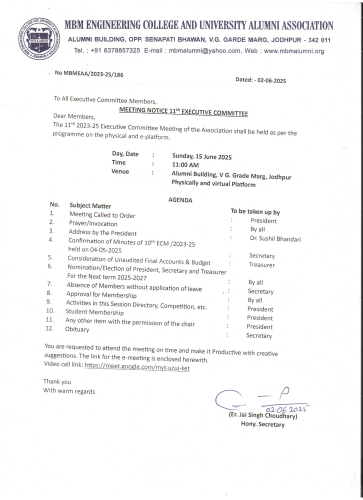
AN-ID: 52, Date: 2025-06-03
No MBMEAA/2023-25/187 Dated: - 02-06-2025 MEETING NOTICE FOR 48TH ANNUAL GENERAL MEETING To All members of the MBM Engineering College and University Alumni Association, Jodhpur Subject: - Meeting Notice for 48th AGM to be held on 6th July 2025 Dear Sir, The 48th annual general meeting of MBM Engineering College and University Alumni Association, Jodhpur shall be held as per the programme on the physical and virtual platform as under. Day and time – Sunday 6th July 2025 Time – 11:00 AM Venue – Association office building and virtual platform V.G. Garde Marg, Opp. Senapati Bhanwan Ratanada, Jodhpur-342 011, Rajasthan All the members of the association are requested to attend the meeting as per the schedule. The meeting link will be shared before the meeting. Agenda Meeting called to order and establishment of quorum. Prayer Obituary Presidential address Confirmation of minutes of 47th AGM held on 28th July 2024 (minutes already circulated vide No. MBMECAA/2023-25/113 Date:- 07-08-2024 and enclosed again at Annexure A) To receive and adopt the report of Hony. Secretary (being sent separately). To consider and pass audited accounts for FY 2024-25 (being sent separately). To appoint auditors for FY 2025-26 To consider and adopt a budget for FY 2025-26(being sent separately). To take on record nomination/election for the post of President, Hony. Secretary and Treasurer Nominated for session 2025-2027 (in 11th ECM on 15th June 2025) To elect two Vice-Presidents, one Hony. Joint Secretary and 12 executive members for the period 2025-2027. Any other matter with the permission of the chair. Vote of Thanks (Er. Jai Singh Choudhary) Hony. Secretary Note: - Queries, if any, be forwarded to the Hony. Secretary 7 days before the scheduled date of the meeting. Kindly see the details of the Annex. on our website:- mbmalumni.org. Kindly register yourself on the above website and send your email address to mbmalumni@yahoo.com. The Annual Newsletter will be available in electronic form on the above website and will be mailed to you. Please stay for lunch after the meeting.Attachments
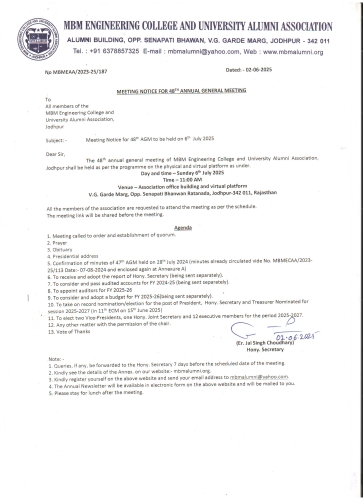
AN-ID: 50, Date: 2025-02-24
No. MBMECAA/2023-25/162 Date 22-02-2025 To All Executive Committee Members, EXECUTIVE COMMITTEE MEETING NOTICE Dear Members, The 9th 2023-25 Executive Committee Meeting of the Association shall be held as per the programme on physical and e-platform. Day, Date : Sunday 2nd March 2025 Time : 11:00 AM Venue : Alumni Building, V G. Grade Marg, Jodhpur Physically and virtual Platform AGENDA No. Subject Matter To be taken up by Meeting Called to Order : President Prayer/Invocation : By all Address by the President : Dr. Sushil Bhandari Confirmation of Minutes of 8th ECM /2023-25 held on 29-12-2024 : Secretary Consideration of the report of Scholarship : Convenor Sch. Committee Committee : Prof. Rajat Bhagwat Ordinary to Associate Membership one time Adjustment of Fees to Scholarship Application &nAttachments
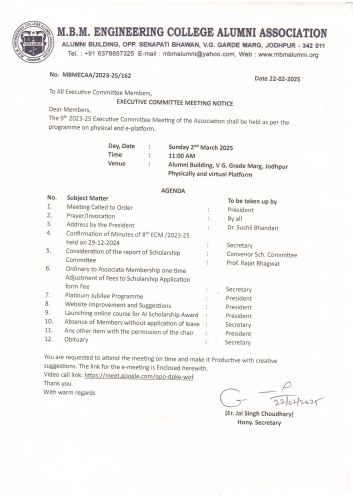
AN-ID: 49, Date: 2024-12-19
No. MBMECAA/2023-25/141 Date 19-12-2024 To All Executive Committee Members, EXECUTIVE COMMITTEE MEETING NOTICE Dear Members, The 8th 2023-25 Executive Committee Meeting of the Association shall be held as per the programme on physical and e-platform. Day, Date : Sunday 29th Dec. 2024 Time : 11:00 AM Venue : Alumni Building, V G. Grade Marg, Jodhpur Physically and virtual Platform AGENDA No. Subject Matter To be taken up by Meeting Called to Order : President Prayer/Invocation : By all Address by the President : Dr. Sushil Bhandari Confirmation of Minutes of 7th ECM /2023-25 held on 06-10-2024 : Secretary Consideration of the report of Scholarship : Convenor Sch. Committee Committee : Prof. Rajat Bhagwat Approval for Membership : Secretary Any other item with the permission of the chair : President Obituary : Secretary You are requested to attend the meeting oAttachments
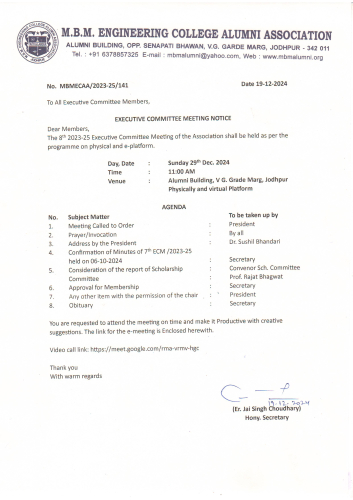
AN-ID: 48, Date: 2024-10-14
No. MBMECAA/2023-25/128 Date 10-10-2024 NOTICE ANNOUNCEMENT OF SCHOLARSHIPS FOR 2024-25 Applications are invited from regular students of MBM Engineering College for Alumni Association Scholarships. The application should be Submitted ONLINE at the Association Website www.mbmalumni.org latest by 30th November 2024 along with Application fee Rs 100 paid in cash at Alumni Association office on any working day. ( Eligibility criteria as per Annexure “A” and Details of each scholarship including amount as per Annexure “B”) Association offers Scholarships under THREE MAJOR CATEGORIES PERMANENT SCHOLARSHIPS: (Group id 1 to 60) This Scholarship Category have different criteria like, merit, merit cum need, need cum merit, need, Girls only or Branch/year specific. ADOPTION SCHOLARSHIPS: (Group id 61 to 67) These are purely need based Scholarships. Students already selected for this scholarships under this category are also required to SUBMIT a request for continuation along with mark sheets of last two semesters. ADHOC SCHOLARSHIPS: (Group id 68 to 77) This Scholarship Category have different criteria like, merit, merit cum need, need cum merit, need, Girls only or Branch/year specific. General Note:- (i) The Amount of any scholarship award may change at the discretion of Alumni Association. Students applying for scholarships are required to submit details of achievements like certificates/reports etc. in the Alumni office at the time of interview. (ii) Students who are not registered on the web portal must register by clicking REGISTER button on the Home page and submit the required details. (iii) Students can also visit “Guide Tab” or “Student Tab” on the home page for help in registration. (iv) In Case of any difficulty students can contact at Alumni Association office in Jodhpur between 11:00 am to 02:00 PM on Working day or Email at mbmalumni@yahoo.com (v) Students are required to bring Print out of the form, original documents, and a set of photocopies of the relevant documents such as mark sheet for the last 2 semesters, income certificate from the competent authority, bank passbook, bank statement of last 6 months, and aadhar card, etc. while attending interview for the scholarship. Encl:- Annexure “A” &nAttachments
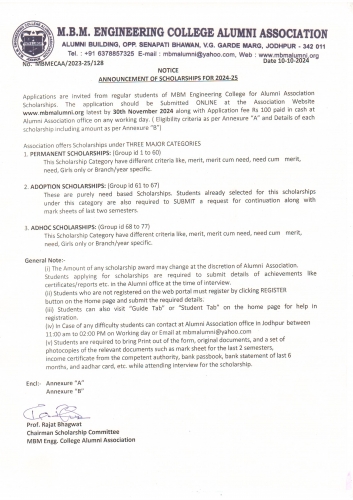 annexure a.pdfannexure b.pdf
annexure a.pdfannexure b.pdf
AN-ID: 47, Date: 2024-08-13
No. MBMECAA/2023-25/119 Date 11-08-2024 All Members MBM Alumni Association Subject: Celebration of the 74th Foundation Day of MBM Engineering College Reff. In continuation of this office letter No. MBMECAA/2023-25/112 Date 07-08-2024 Dear Members, We are delighted to invite you to the celebration of 74th Foundation Day of MBM Engineering College. This special occasion marks another milestone in our institution’s illustrious history. Event Details Date: 14 August 2024 Time: 08:30 AM Venue: Central Lawn of MBM University Agenda Garlanding Ceremony: Garlanding of statue of Shree Mangniram Ji Bangur. Tree Planting: Contribution to Go Green Initiative by Tree Plantion. (Er. Jai Singh Choudhary) Hony. SecretaryAttachments
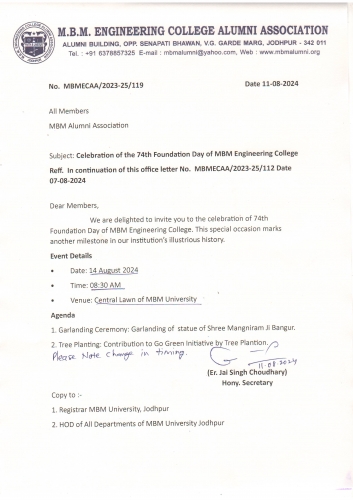
AN-ID: 45, Date: 2024-08-08
No. MBMECAA/2023-25/112 Date 07-08-2024 All Members MBM Alumni Association Subject: Celebration of the 74th Foundation Day of MBM Engineering College Dear Members, We are delighted to invite you to the celebration of 74th Foundation Day of MBM Engineering College. This special occasion marks another milestone in our institution’s illustrious history. Event Details Date: 14 August 2024 Time: 09:00 AM Venue: Central Lawn of MBM University Agenda Garlanding Ceremony: Garlanding of statue of Shree Mangniram Ji Bangur. Tree Planting: Contribution to Go Green Initiative by Tree Plantion. (Er. Jai Singh Choudhary) Hony. Secretary Copy to :- Registrar MBM University, Jodhpur HOD of All Departments of MBM University JodhpurAttachments
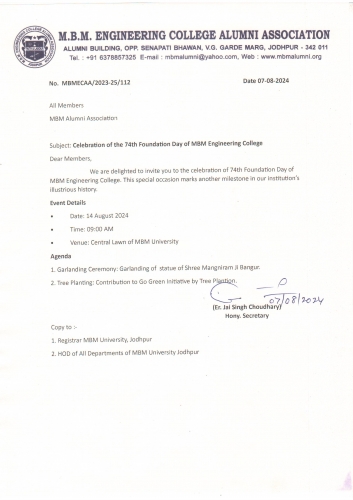
AN-ID: 46, Date: 2024-08-08
MBM ENGINEERING COLLEGE ALUMNI ASSOCIATION V.G. GARDE MARG, RATANADA, JODHPUR No. MBMECAA/2023-25/113 Date:- 07-08-2024 47th Annual General Body Meeting held on 28 July 2024 in Alumni Association Hall Jodhpur. The meeting was called to order by invocation. The 41 members were present physically and 13 were Online.Attachments
47th agm minutes 07-08-2024.pdfmom of asso. aneex. a 7-8-2024_compressed (1).pdf
AN-ID: 42, Date: 2024-07-19
No. MBMECAA/2023-25/102 Date 13-07-2024 To All Executive Committee Members, EXECUTIVE COMMITTEE MEETING NOTICE Dear Members, The 6th 2023-25 Executive Committee Meeting of the Association shall be held as per the programme on physical and e-platform. Day, Date : Sunday 21st July 2024 Time : 11:00 AM Venue : Alumni Building, V G. Grade Marg, Jodhpur Physically and virtual Platform AGENDA No. Subject Matter To be taken up by Meeting Called to Order : President Prayer/Invocation : By all Address by the President : Dr. Sushil Bhandari Confirmation of Minutes of 5th ECM /2023-25 held on 30th June 2024 : Secretary Considering Amendments in the Constitution of Association. : Secretary Consideration Audited Accounts FY 2023-24 : Treasurer Consideration Budget for FY 2024-25 : Treasurer Any other item with the permission of the chair :Attachments
102 6th ecm notice.pdf
AN-ID: 43, Date: 2024-07-19
Respected Faculty Members Former and Present MBM Engineering College / MBM University, Subject:- Invitation for "Abhinandan" ceremony on Guru Purnima. On The auspicious occasion of “Guru Purnima”, we MBM alumni extend our “PRANAMS” to you. You are humbly requested to come and bless the Alumni. Event Details: Date: 21-07-2024 Time: 10:30 AM Venue: MBM Alumni Building, Opp. Senapati Bhawan, V G Garde Marg, Ratanada, Jodhpur Warm regards, (Er. Jai Singh Choudhary) Hony. SecretaryAN-ID: 44, Date: 2024-07-19
Dear Esteemed Alumni,(All) Subject:- Invitation for a special "Abhinandan" ceremony on occasion of “Guru Purnima”. We are excited to invite you to a special celebration at MBM Alumni Association office, Jodhpur. “Guru Purnima” is a day dedicated to honoring and expressing gratitude to our teachers and mentors, whose guidance has been instrumental in shaping our lives and careers. Please come and be part of the event to extend “PRANAMS” to our Gurus. (Former & Present) on this great day of “Guru Purnima”. Event Details: Date: 21-07-2024 Time: 10:30 AM Venue: MBM Alumni Building, Opp. Senapati Bhawan, V G Garde Marg, Ratanada, Jodhpur Your presence would add great value to the event, and we would be delighted to have you join us in this celebration. Warm regards, (Er. Jai Singh Choudhary) Hony. SecretaryAN-ID: 41, Date: 2024-07-06
MBM ENGINEERING COLLEGE ALUMNI ASSOCIATION V. G GARD MARG, RATANADA, JODHPUR Ref. No MBMEAA/2023-25/100 Dated: - 04-07-2024 Minutes of 5th ECM/2023-25 of Executive Committee held on 30-06-2024 in Alumni Association Hall, Jodhpur. The meeting was called to order by invocation. 18 members were present physically and 3 onlineAttachments
5th ecm minutes 2023-250001.pdf
AN-ID: 39, Date: 2024-06-24
To All Executive Committee Members, EXECUTIVE COMMITTEE MEETING NOTICE Dear Members, The 5th 2023-25 Executive Committee Meeting of the Association shall be held as per the Programme on Physical and e-Platform. Day, Date : Sunday 30th June 2024 Time : 11:00 AM Venue : Alumni Building, V G. Grade Marg, Jodhpur Physically and virtual Platform Google Meet joining info Video call link: https://meet.google.com/eoz-uahu-ogcAttachments
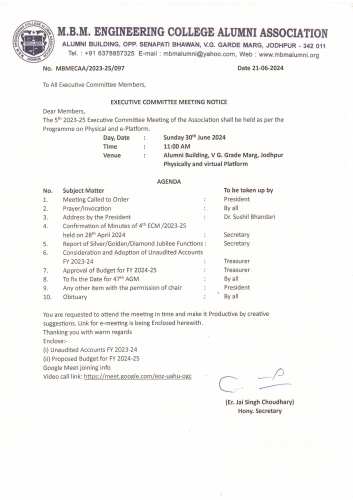
AN-ID: 40, Date: 2024-06-24
No. MBMECAA/2023-25/098 Date 23-06-2024 NOTICE FOR 47TH ANNUAL GENERAL MEETING To All members of the alumni association MBM engineering college Jodhpur Subject: - 47th AGM to be held on 28th July 2024 Dear Sir, The 47th annual general meeting of MBM Engg. College Jodhpur alumni association shall be held as per programme on physical and virtual platform as under. Day and time – Sunday 28th July 2024 Time – 11:00 AM Venue – Association office building and virtual platform V.G. Garde Marg, Opp. Senapati Bhanwan Ratanada, Jodhpur-342 011 RajasthanAttachments
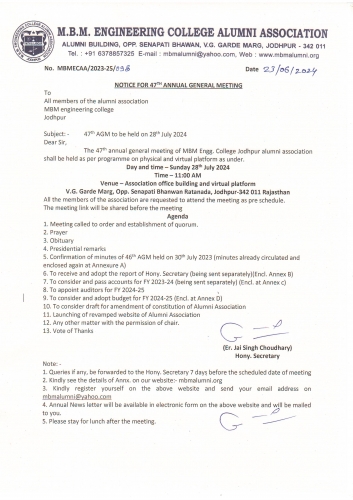
AN-ID: 38, Date: 2024-02-09
MBM Engineering College Alumni AssociationDear Alumnus/Alumni,As we approach the momentous milestone of our engineering college's 75th anniversary, we value your perspective and insights as esteemed alumni. Your experiences and opinions will help shape the future directions and activities of our alma mater. Kindly take a few moments to complete this survey and contribute to the legacy of MBM.The survey is broken into two sections - one which is requesting your information and then about your alumni inclination.Your input is invaluable in charting the course for the future of our beloved MBM. We sincerely appreciate your time and commitment to your alma mater. Thank you for being an integral part of our journey.The information collected will be handled with the utmost confidentiality and for the upliftment of the M.B.M Alumni's. you are requested to widely circulate this notice/link:- https://forms.gle/WtKm4pK75uWVS2W3A to all Alumni even if they are not members. Warm regards, Dr. Sushil BhandariPresidentM.B.M Engineering College Alumni Association, JodhpurAN-ID: 37, Date: 2023-11-08
No. MBMECAA/2023-25/028 Date 07-11-2023 NOTICE ANNOUNCEMENT OF SCHOLARSHIPS FOR 2023-24 Applications are invited from regular students of MBM Engineering College for Alumni Association Scholarships. The application should be Submitted ONLINE at the Association Website www.mbmalumni.org latest by 20th December 2023 along with Application fee Rs 100 paid in cash at Alumni Association office on any working day. Association offers Scholarships under FOUR MAJOR CATEGORIES PERMANENT SCHOLARSHIPS: (Group id 1 to 58) Four Categories have different criteria like, merit, merit cum need, need cum merit, need, Girls only or Branch/year specific. Amount of Scholarship award is mentioned with each Scholarship. ADHOC SCHOLARSHIPS: (Group id 65 to 76) Above two Categories have different criteria like, merit, merit cum need, need cum merit, need, Girls only or Branch/year specific. Amount of Scholarship award is mentioned with each Scholarship. ADOPTION SCHOLARSHIPS: (Group id 59 to 64) These are purely need based Scholarships. Students already drawing scholarships under this category are also required to SUBMIT a request for continuation along with mark sheets of last two semesters. INSPIRE 95 SCHOLARSHIPS: (Group id 77) These scholarships are for extraordinary achievements in extra-curricular Activities. General Note:- (i) The Amount of any scholarship award may change at the discretion of Alumni Association. Students applying for scholarship are require to submit details of achievements like certificates / report etc. in the Alumni office. (ii) Students who are not registered on the web portal must register by clicking REGISTER button on Home page and submit the require details. (iii) Students can also visit “Guide Tab” or “Student Tab” on the home page for help in registration. (iv) In Case of any difficulty you can contact Alumni Association office Jodhpur between 11:00 am to 02:00 PM on Working day or Email at mbmalumni@yahoo.com (v) Students are required to bring Print out of the form, original documents and set of photocopies of the originals while attending interview for the scholarship. Prof. Rajendra Karwa Chairman Scholarship Committee MBM Engg. College Alumni AssociationAttachments
scholarship list 2023-24.pdf
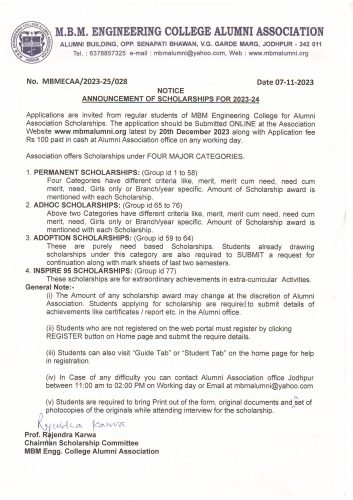
AN-ID: 36, Date: 2023-11-01
No. MBMECAA/2023-25/027 Date 31-10-2023 Respected Members, The existing constitution of MBM Engineering College Alumni Association was framed long ago as per need at the time. Now the scenario is changed all around. Size of Alumni Association and members has increased and requirement for changes in constitution is being felt now. The Alumni Association has formed the constitution amendment committee vide no. MBMECAA/2023-25/023 dated 26-09-2023. A Soft copy of existing constitution is attached herewith for perusal by all. You are requested to give your suggestions for amendment from up to 30-11-2023 to this office or Dr. S. S. Tak on Email Address:- tak.shyam@yahoo.co.in Er. Jai Singh Choudhary (Hony. Secretary)Attachments
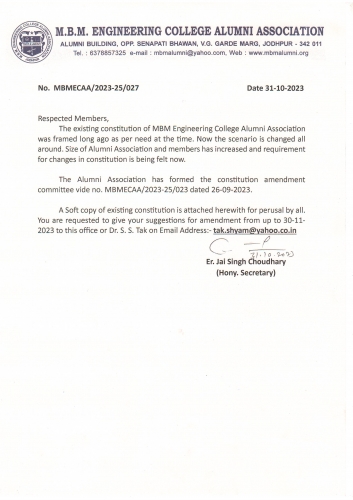 memmorandum of association .docx
memmorandum of association .docx
AN-ID: 34, Date: 2023-09-28
MBM ENGINEERING COLLEGE ALUMNI ASSOCIATION V. G GARD MARG, RATANADA, JODHPUR Ref. No MBMEAA/2023-25/006………………Dated 07-08-2023. Minutes of 1st ECM/2023-25 of Executive Committee held on 20-08-2023 in alumni Association Hall, Jodhpur. The meeting was called to order by invocation. 18 members were present.Attachments
1st ecm minutes.pdf
AN-ID: 35, Date: 2023-09-28
In compliance of 1st meeting of Executive Committee dated 28-08-2023 Agenda item No. 5, names were received from the members. Various committees are initially formed for efficient working of the Association as follow:-Attachments
committee formation 2023-250001.pdf
AN-ID: 33, Date: 2023-08-09
Minutes of 46th AGM meeting held on 27th June, 2023Attachments
46th agm minutes.pdf
AN-ID: 32, Date: 2023-08-01
In consequence of the 8th ECM held on 07.05.2023 and 46th Annual General Meeting (AGM) held on 30.07.2023 and decisions taken at agenda item no. 10 and 12 the office bearers of the Term 2021-23 and Term 2023-25 are Handing over / taking over the charge of the office of the Alumni Association on FN of 01-08-2023. The bank account and FD account details are enclosed.Attachments
adobe scan 01-aug-2023.pdf
AN-ID: 31, Date: 2023-07-15
No. MBMECAA/2021-23/710 Date 14-07-2023 To: All Members MBM Alumni Association Jodhpur Subject:- AGM to be held on 30th July 2023 In continuation to this office Notice No. MBMECAA/2021-23/700 dated 27-06-2023, Please find enclosed herewith Annual Newsletter (July 2023) containing therein copy of notice, minutes of 45th AGM held on 31st July 2022, Hony. Secretary’s report, Audited Accounts, Proposed Budget for FY 2023-24. For you ready reference. link for virtual joining is also enclosed herewith. (Dr. R. K. Vishnoi) Hony. Secretary Enclosed 1. Annual Newsletter Vol. 46 July 2023 2. Link for Virtual Joining Online: https://meet.google.com/rbt-qoga-gcjAttachments
46th newsletter july 2023.pdf
AN-ID: 28, Date: 2023-06-27
Full List of Girls Hostel ContributorsAttachments
contributon from beg to 31-3-22.pdf
AN-ID: 29, Date: 2023-06-27
Notice for 46th AGM to be held on 3oth July in Alumni Association's OfficeAttachments
700 agm notice.pdf
AN-ID: 27, Date: 2023-06-10
Felicitation Function Organized in Honour of Er. P. S. ChauhanAttachments
p s chauhan invitation card.pdf
AN-ID: 25, Date: 2023-03-21
Scholarship Award list 2022-23Attachments
adhoc scholarship awarded 2022-23.pdfadoption scholarship award 2022-23.pdfpermanent scholarship awarded 2022-23.pdf
AN-ID: 26, Date: 2023-03-21
Scholarship Award list 2022-23Attachments
permanent scholarship awarded 2022-23.pdf
AN-ID: 24, Date: 2023-01-09
SNotice for Scholraships in 2023 and list of scholarshipsAttachments
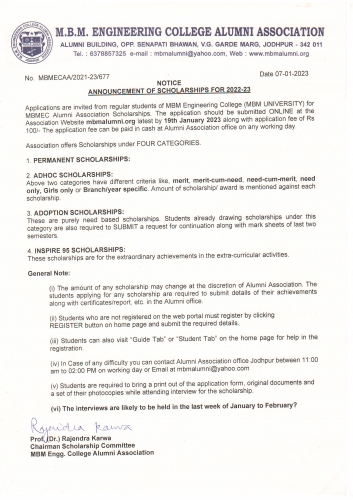 scholarship data 09-01-2023.pdf
scholarship data 09-01-2023.pdf
AN-ID: 22, Date: 2022-08-06
Minutes of 45th Annual General Body Meeting held on 31 July. 2022Attachments
45th agm minutes (1).pdf
AN-ID: 21, Date: 2022-08-01
list of Engg. Girls Hostel Contributors from 14-03-2016 to 31-03-22Attachments
list of engg. girls hostel contributors from 14-03-2016 to 31-03-22.pdf
AN-ID: 20, Date: 2022-07-27
No. MBMECAA/2021-23/591 Date 23-07-2022 To: All Member of MBM Engg. College Alumni Association, Jodhpur Subject : - Enclosures and meeting link for AGM 31-07-2022 Ref : - This office AGM Notice MBMECAA/2021-23/586 Date 05-07-22 Dear Sir, In Continuation to above referred meeting notice please find herewith the annual news letter vol. 45 (July 2022) also containing audited accounts for FY 2021-22 and Budget for FY 2022-23. The link for on-line meeting is also enclosed herewith. Encl: - as above 45th AGM MBM Alumni Association Sunday, July 31 · 11:00am – 3:00pm Google Meet joining info Video call link: https://meet.google.com/ofo-tmyv-hez Annual Newsletter link: https://www.mbmalumni.org/news/news%20letter%2045%20.pdf (Dr. R. K. Vishnoi) Hony. SecretaryAN-ID: 17, Date: 2022-06-15
Minutes of 4th ECM/2021-23 of Executive Committee held on 29-05-2022 in alumni Association Hall, Jodhpur. The meeting was called to order by invocation. The 15 members were present Physically and 3 members joined online.Attachments
minutes of 4th ecm.pdf
AN-ID: 16, Date: 2022-04-19
NOTICE ANNOUNCEMENT FOR UNALLOCATED SCHOLARSHIPS FOR 2021-22 Applications are invited from regular students of MBM Engineering College for Alumni Association Scholarships. The application should be submitted ONLINE at the Association Website mbmalumni.org latest by 25 April 2022 along with application fee of Rs 100. Application fee can be paid in cash at Alumni Association office on any working day. This time, Association is offering four unallotted permanent Scholarships as describe below. PERMANENT SCHOLARSHIPS :- Sch. Group No. Sch. id No. Name Criteria No. of sch. 4 4 Chand Devi Nahar Mal Kothari Trust Scholarship Arch & Town Planning Need Base 2 30 45,59 Shri Shiv Pratap Mathur Memorial Scholarship & R.M. Bhandari Memorial Scholarship ME (Mining) / ME (Enviro) For Work in Environment 1 2 2 1991 MCA Batch Silver Jubilee Scholarship MCA Student (NCM) 1 General Note:- The Amount of any scholarship award may change at the discretion of Alumni Association. Students applying for scholarship are required to submit all credentials, Certificate, Marksheets, ID cards, Income proof, Bank Passbook etc. in the Alumni office. Students who are not registered on the web portal must register by clicking REGISTER button on Home page and submit the required details Students can also visit “Guide Tab” or “Student Tab” on the home page for help in registration. In Case of any difficulty you can contact Alumni Association on Mobile No. 6378857325 between 11:00 am to 02:00 PM on Working day or Email at mbmalumni@yahoo.com Students are required to bring Print out of the form, original documents and a set of photocopies while attending interview for the scholarship. Students who have received scholarship in March 2022 need not apply again. Prof. (Dr) Kamlesh Purohit Chairman Scholarship Committee MBM Engg. College Alumni AssociationAN-ID: 15, Date: 2022-04-14
CONTRIBUTION OF RS. 16 LAKH TO ASSOCIATION BY ER. PRABHAKAR YESHWANT KESKAR 65 E Extremely happy to inform that today Association has signed two MOU's with Er Prabhakar Yeshwant Keskar, a Dear friend and Batchmate, under which he has consented to Provide total of Rs 16 LAKHS to MBM Engineering College Alumni Association. 1. Rs. 10 LAKHS for creating Shri Yeshwant Shankar Keskar Endowment Fund for Innovation and Start-ups 2. Rs. 6.00 LAKHS to be added to existing Permanent Scholarship Fund in the name of Miss Kamal Yeshwant Keskar Scholarship ( Rs 4. 59 lakhs), which he created during Our Golden Jubilee of 1965 Batch in the year 2015, making a total of Rs 10.59 LAKHS Endowment Fund for this Scholarship. MOU's have been signed to introduce Sustainability Clause in both the Endowment Funds as suggested by him. Such a Clause partially takes care of Sustainability of purpose for which Endowment Fund is created over a reasonableperiod of time, a issue facing Association in case of Permanent Scholarships Endowments created years ago. Our Heartfelt Appreciation Er Prabhakar Keskar, for your such a Generous and Gracious Contribution. Prof. (Dr) S.S.TakPresident MBM Engineering College Alumni AssociationAN-ID: 14, Date: 2022-03-15
MBM ENGINEERING COLLEGE ALUMNI ASSOCIATION V. G GARD MARG, RATANADA, JODHPUR Ref. No MBMECAA/2021-23/535 …………Dated 03-02-2022. Minutes of 3rd ECM/2021-23 of Executive Committee held on 27th Feb. 2022 in alumni Association Hall, Jodhpur. The meeting was called to order by invocation. The 19 members were present Physically and 7 members joined online.Attachments
minutes 3rd ecm.pdf
AN-ID: 13, Date: 2022-02-04
Attachments included in the Scholarship Call Order for academic year 2021-2022, can be downloaded from the links provided in this row.Attachments
annexure-e.pdfannexure-d.pdfannexure-c.pdfannexure-b.pdfannexure a.pdf
AN-ID: 11, Date: 2021-09-16
In Continuation to Notice Dated 13th Aug. 2021 for General Body Meeting to be held on 19th Sept. 2021 at 11:00 AM, Please find attached herewith: Annual News Letter Vol. 44 Excel sheet of Contributions made for Girls Hostel Click on Attachment links in Attachments Column to download attachments.Attachments
annual news letter.pdfgirls hostel project contribution.xlsx
AN-ID: 12, Date: 2021-09-16
Call for 44th General Body Meeting on 19th September 2021 11 amAttachments
adobe scan 18-aug-2021 (1).pdf
AN-ID: 10, Date: 2021-02-21
Member Contribution List for Girls Hostel Project is enclosed. Comments, if any, may please sent through Email: mbmalumni.org@yahoo.comAttachments
m 2020.xls
AN-ID: 8, Date: 2020-12-31
Message From President's Desk Dear Alumni Let us say goodbye to 2020 with the Good News that Girls Hostel Project is Complete. We Welcome New Year 2021 with Hope that soon our Dream of MBM as an University will be soon a reality, things are moving in the right direction to make it happen. All these achievements are outcome of Spirit of Cooperation of MBM Alumni. Our NEW YEAR'S RESOLUTION IS: MAKE THIS NEW UNIVERSITY a WORLD CLASS UNIVERSITY With this new year Resolution, I WISH YOU ALL A VERY HAPPY AND HEALTHY YEAR 2021 Prof. S. S. Tak PresidentAttachments
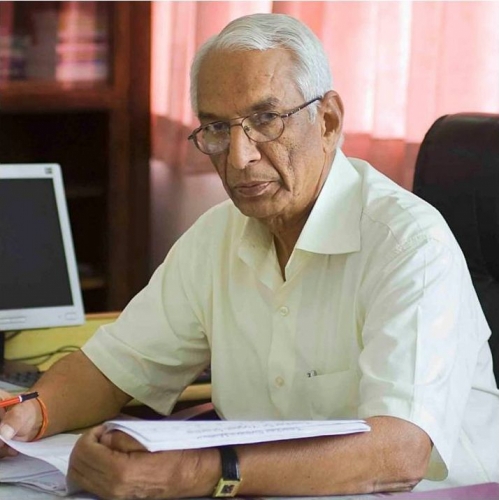
AN-ID: 7, Date: 2020-12-14
A new section, named Alumni News has been created for displaying Alumni Event News for the information of all alumnai. Er. Nitesh Kataria (niteshk3@yahoo.com) will be the news editor for this section. All MBM alumnai shuld send news items along with one or two photographs to him for publication in this section. It can be accessed though link Activities->Alumni News.Attachments

AN-ID: 4, Date: 2020-09-27
Presidents Address in 7th Executive Committee Meeting held on 20th September, 2020Attachments
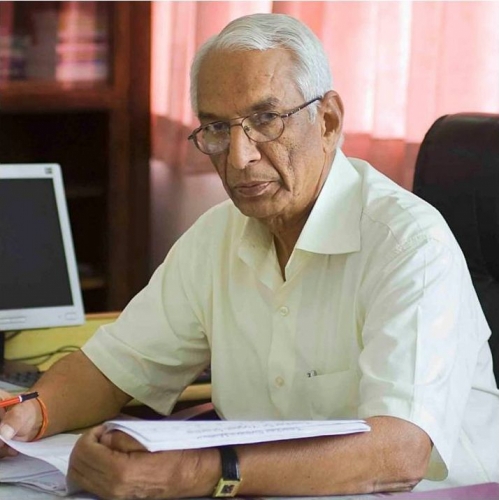 Presidents address.docx
Presidents address.docx
AN-ID: 5, Date: 2020-09-27
Dear Alumni I am happy to inform that work on Girls Hostel Project is nearing completion. Less than Five per cent Civil work is left. However, Financially speaking even 5 per cent of Rs 6.0 Cr is about Rs 30 lakh. Thus about Rs 25 lakh is needed to complete this Work. The Executive Committee in its meeting held 20th Sept.2020 reviewed the Project and was of the opinion that following additional items will be needed to make the Hostel ready to move in condition. The items under Table A are Absolutely Necessary, while items under Table B are required to make it a Good Hostel . The Executive Committee was of the view that we should strive to make these items available for this Hostel. To achieve this about Rs 50 to 60 lakh will be required. I therefore appeal to each and every member of EC and Alumni in general to reach out to all such Alumni who have yet to contribute for Girls Hostel Project and request them to contribute at least Rs 11000 each so as to achieve above objectives Regards Prof. (Dr) S.S.Tak PresidentAttachments
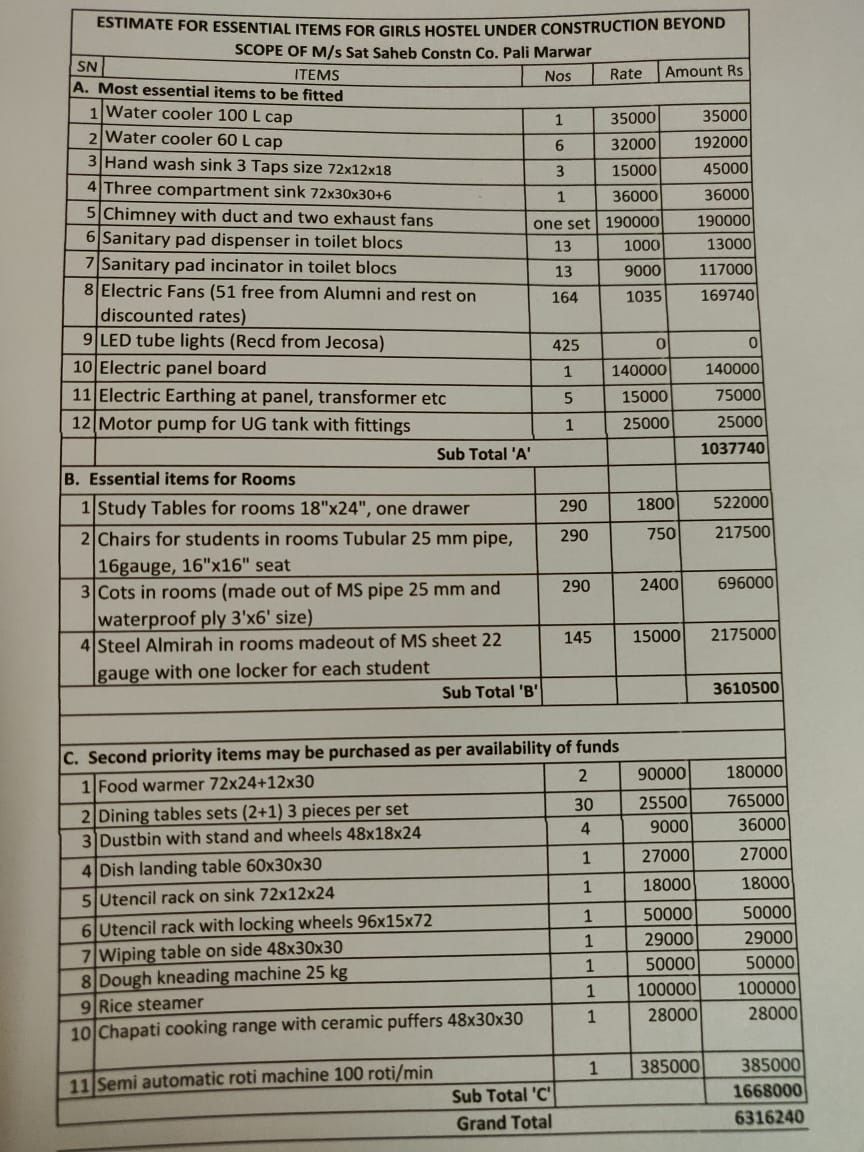
AN-ID: 6, Date: 2020-09-27
NEW WEB SITE MOVED TO PARENT ADDRESS I am happy to announce that our new MBM Alumni Association Web Portal has been moved to parent address i.e. https://mbmalumni.org. The old web site running on this address is now closed. Members who try to open new web site with earlier address https://new.mbmalumni.org will be redirected automatically to current address. O P Madhvi Convenor, IT Sub CommitteeAttachments

AN-ID: 3, Date: 2020-07-28
I am happy to inform you that new modules have been added in our New MBM Alumni Association Web Portal. These are (1) Association News (2) Association Working Committee Minutes (3) Photo Galary and (4) Member Comments. With these modules, Association will keep you posted with all association activities. With fourth module, members can enter their comments and suggestions. It can be used for suggesting improvements in new web site or Association activities. Response to these comments can also be entered by Web Admin or Secretary. Also, a running strip has been added for birthday / marriage anniversary wishes to memberAN-ID: 2, Date: 2020-07-27
These are latest from the Executive Committee meeting held on 25th July 2020 regarding Girls Hostel Project. Our estimated Project cost is about Rs 6.0 Cr. Of work worth Rs 5.25 Cr. has been completed and payment of Rs 5.08 Cr. made to contractor. So we need about 90 lakh of which about 20 lakh have been committed by the Alumni and are in pipe line so we need about Rs 70 lakh more to complete the Civil Works. Total work on project will be over by Sept 2020AN-ID: 1, Date: 2020-07-12
Phase-I target for developing new web portal for MBM Alumni Association web portal has been achieved. With this modules (1) Membership module (2) Contribution Module, (3) Payments Module, (4) Advances Module, (5) Reports Module, (6) ECW Meeting Minutes Module, (7) Association News Module, (8) Comments and Suggestion Module, (9) Admin Module for maintaining Master Data Tables are available for regular use Gallery Module is under preparation and will be made available in a day or two. Photographs of Girls hostel and some slides will be uploaded in this module shortly.MBM Association Minutes of Meetings
FN-ID: 17, Date: 2025-01-15
MBM ENGINEERING COLLEGE ALUMNI ASSOCIATION V. G GARD MARG, RATANADA, JODHPUR
Ref. No MBMEAA/2023-25/147 Dated: - 15-01-2025
Minutes of 8th ECM/2023-25 of Executive Committee held on 29-12-2024 in Alumni Association Hall, Jodhpur.
13 members were present physically and 6 online.
Attachments8th ecm minutes 2023-25.pdf
FN-ID: 16, Date: 2024-10-19
MBM ENGINEERING COLLEGE ALUMNI ASSOCIATION V. G GARD MARG, RATANADA, JODHPUR
Ref. No MBMEAA/2023-25/131 Dated: - 16-10-2024
Minutes of 7th ECM/2023-25 of Executive Committee held on 06-10-2024 in Alumni Association Hall, Jodhpur.
13 members were present physically and 3 online.
Attachments7th ecm minutes.pdf
FN-ID: 15, Date: 2024-05-09
MBM ENGINEERING COLLEGE ALUMNI ASSOCIATION V. G GARD MARG, RATANADA, JODHPUR
No MBMEAA/2023-25/067 Dated :- 09-05-2024
Meeting Notice No MBMEAA/2023-25/062 Dated 06-04-2024
Minutes of 4th ECM/2023-25 of Executive Committee held on 28-04-2024 in Alumni Association Hall, Jodhpur. The meeting was called to order by invocation. 11 members were present physically and 6 online.
Attachments4th ecm minutes 2023-25.pdf
FN-ID: 14, Date: 2024-02-23
Minutes of 3rd ECM/2023-25 of Executive Committee held on 14-01-2024
Attachments3rd ecm minutes 2023-25.pdf
FN-ID: 13, Date: 2023-10-27
Minutes of 2nd ECM / 2023-25 of Executive Committee held on 18-10-2023
Attachments2nd ecm minutes.pdf
FN-ID: 12, Date: 2023-08-26
Minutes of 1st ECM/2023-25 of Executive Committee held on 20-08-2023
Attachments1st ecm minutes.pdf
FN-ID: 11, Date: 2022-08-06
Minutes of 45th Annual General Body Meeting held on 31 July. 2022
Attachments45th agm minutes (1).pdf
FN-ID: 9, Date: 2022-02-01
Minutes of 44h Annual General Body Meeting
Attachments44th agm minutes.pdf
FN-ID: 8, Date: 2021-05-16
Minutes of 6th EC meeting and Girls Hostel Report
Attachmentsreport of girls hostel.pdfmpm 6h ecm.pdf
FN-ID: 6, Date: 2021-01-30
Minutes of 8th Executive Meeting
Attachments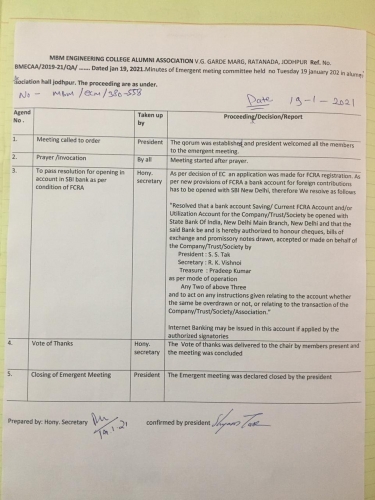
FN-ID: 5, Date: 2020-05-12
Minutes of 5th EC meeting and Girls Hostel Report
Attachmentsmom 5th ecm.pdf
FN-ID: 4, Date: 2019-11-17
Minutes of fourth EC meeting, Girls Hostel Report and Alumni JSC document
AttachmentsAlumani JSC 05.10.2019.docMOM 4th ECM.pdfReport of the Girls Hostel Project .doc
MBM Alumni News
ALN-ID: 10, Date: 2024-04-01
Dr. Ganesh Harpawat (1965 Mech) & Dr Kiran Harpwat today signed MOU for contribution of Rs 1 Cr for endowment fund. Its interest shall be utilised for Scholarships, Research & Innovation Fund for students/Faculty of MBM University
Attachment(s)
ALN-ID: 8, Date: 2023-10-28
MBM 1968 Meet for celebrating 60 years of togetherness in Jodhpur
Attachment(s)
ALN-ID: 7, Date: 2023-10-21
A seminar on Space, Energy and Safety is being organised on 28th October. 2023, at 10.30 AM, in M.B.M. University Auditorium. The Seminar Program Schedule, Profile of the speakers and Registration Link is given in enclosed PDF file. Intersted mebers may please download the PDF file and the click on the link provided in the PDF file, for registering yourself for attending the seminar.
Attachment(s)mbm seminar brochure 28.10.23.pdf
ALN-ID: 1, Date: 2023-09-01
A new section, named Alumni News has been created for displaying Alumni Event News on the Home page of MBM Alumni Association web portal, for the information of all alumnai. Er.Girish Lodha (lodhagirish@yahoo.co.in) will be the News Editor for this section. All MBM alumnai shuld send news item text along with one or two photographs for the news to him for uploading in this section. He can be contacted on the mobile number 9414180100 and the news item details may be sent to his email address. The Alumni News can be opened though Tab Button Alumni News on Home Page
Attachment(s)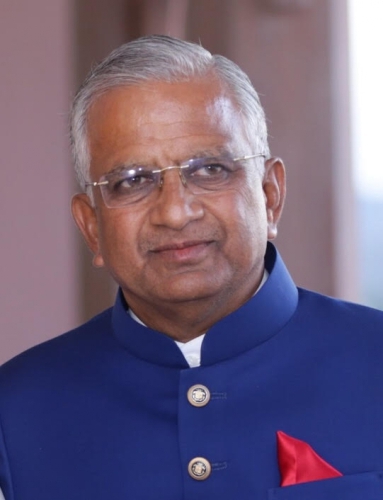
ALN-ID: 9, Date: 2023-01-22
MBM Alumni Mumbai meet
Attachment(s)
ALN-ID: 6, Date: 2021-01-09
Congratulations to Successful students..
Attachment(s)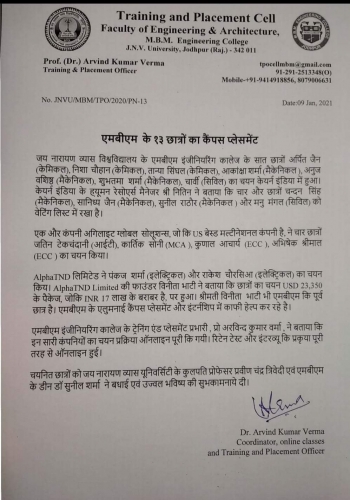
ALN-ID: 4, Date: 2020-12-24
Congratulations Er. Virendra Gupta, MBM 1993 Batch, Founder of Dailyhunt.Dailyhunt has entered into coveted Unicorn club in terms of valuations ( Unicorn is a term in business world to indicate a privately held startup comapny valued at over $ 1 Billion.
Attachment(s).jpeg)
ALN-ID: 5, Date: 2020-12-24
Congratulation Er. Naveen Bhushan Sharma MBM 2013 Electronics and Communication batch for excellence in scientific achievement.
Attachment(s)
ALN-ID: 3, Date: 2020-12-18
Hearlity Thanks to family of Prof R.R. Tatiya, MBM 1970 Mining batch for contributing 40 Lacs towards dining Hall of Girls Hostel.
Attachment(s)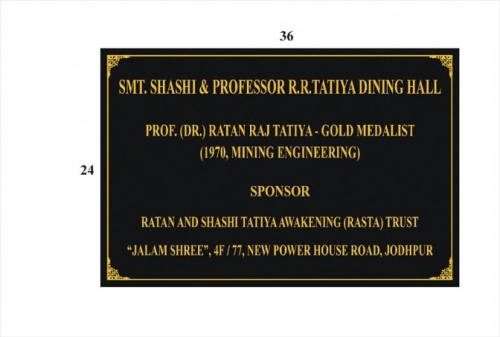
ALN-ID: 2, Date: 2020-12-14
Congratulation Er. Pushpendra Singh 1984 Civil Batch for your assignment of suervising new Parliament Building Construction.
Attachment(s)